

eBay is a globally renowned e-commerce platform catering to diverse customer needs. Scraping publicly accessible eBay data brings forth many advantages, including price tracking and monitoring customer reviews.
The utility of eBay data is palpable, particularly for e-commerce-focused businesses. Despite the challenges associated with eBay web scraping, its benefits far outweigh the hurdles. Unsurprisingly, web scraping has evolved into a cornerstone for shaping competitive strategies and making informed decisions in the digital marketplace.
In this guide, we will demonstrate the process of scraping eBay data to retrieve essential data, including product prices and names, across all categories sorted by brand. Web scraping eBay is invaluable for monitoring eBay keywords, tracking prices, keeping tabs on specific brands, and gaining pricing insights. Regularly scraping eBay listings provides a means to scrutinize product details and conduct competitive analysis against rival websites.
Here's a guide outlining the steps for eBay Web Scraping with Python and LXML:
Create the URL for your eBay search query. For instance:
https://www.ebay.com/sch/i.html?_from=R40&_sacat=0&_nkw=iphone+7&_blrs=recall_filtering
Utilize Python's Requests library to download the HTML content of the search results page.
Employ LXML, a powerful parsing library, to navigate the HTML via XPaths.
Store the scraped eBay data in a CSV file.
Refer to the screenshot below for a visual representation of the data you can extract using our eBay data scraping services.
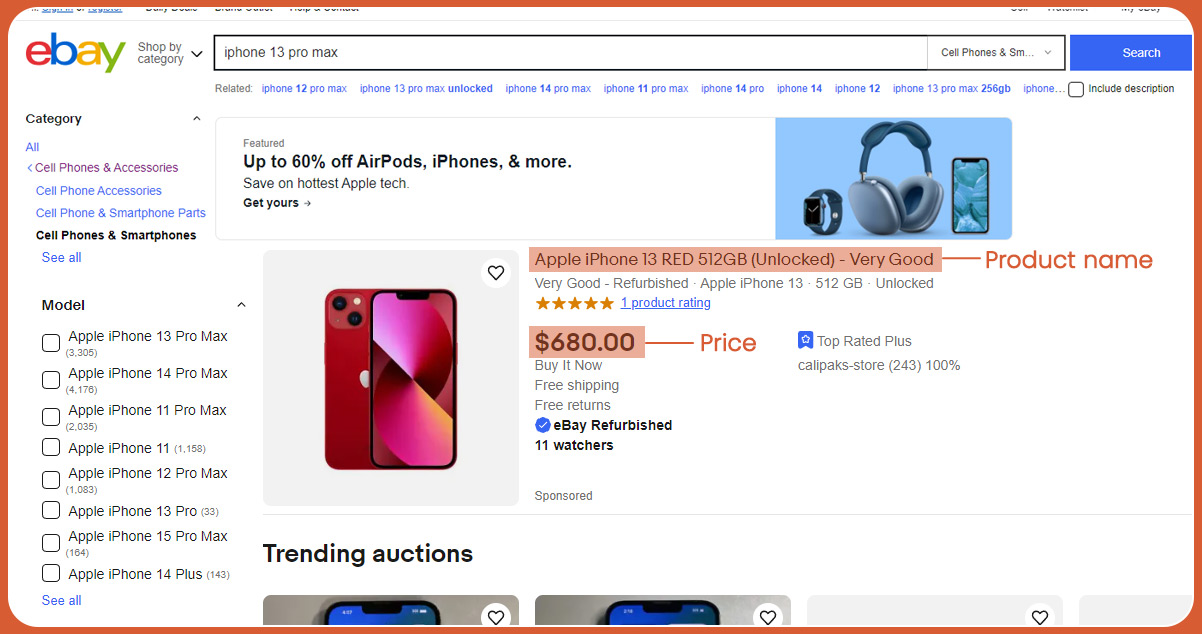
While you can scrape additional details like the number of products sold or consumer ratings, this eBay scraper tutorial will maintain simplicity and focus on extracting basic information for now.
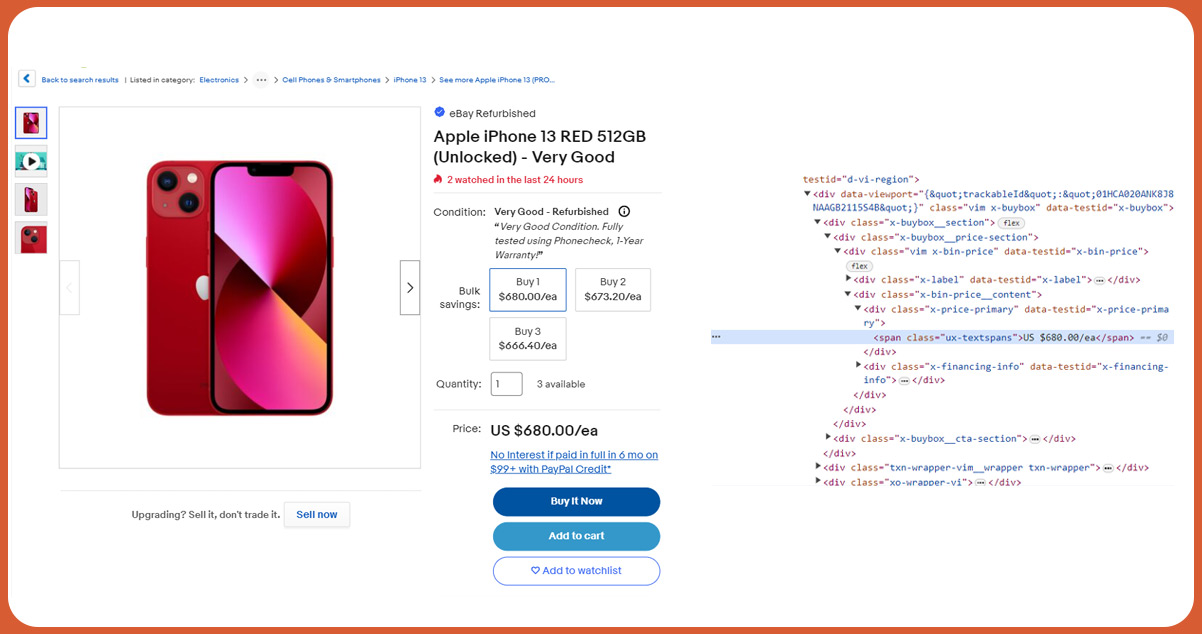
For this eBay scraping in Python 3, you'll need specific packages to handle HTML downloading and parsing. Here are the package requirements:
PIP: To install the necessary packages in Python. (Installation guide: https://pip.pypa.io/en/stable/installing/)
Python Requests: To make HTTP requests and download HTML content from web pages. (Installation guide: http://docs.python-requests.org/en/master/user/install/)
Python LXML: Used for finding the HTML tree structure using XPaths.
These packages are essential for building the eBay e-commerce scraper efficiently.
To scrape eBay using Python and LXML, you can follow these steps:
Install Required Packages:
Ensure you have the necessary packages installed, including requests for making HTTP requests and lxml for parsing HTML. You can install them using pip if you haven't already: pip install requests lxml
Construct the eBay URL:
Create a URL for your eBay search query. For example:
ebay_url = "https://www.ebay.com/sch/i.html?_from=R40&_sacat=0&_nkw=iphone+7&_blrs=recall_filtering" Customize this URL as needed for your specific eBay search.
Send an HTTP Request and Retrieve HTML:
Use the requests library to send an HTTP GET request to the eBay URL and retrieve the HTML content.

Parse HTML with LXML:
Use the lxml library to parse the HTML content and navigate the HTML tree structure using XPaths. Define the XPath expressions to target the specific elements you want to scrape, such as product names and prices.
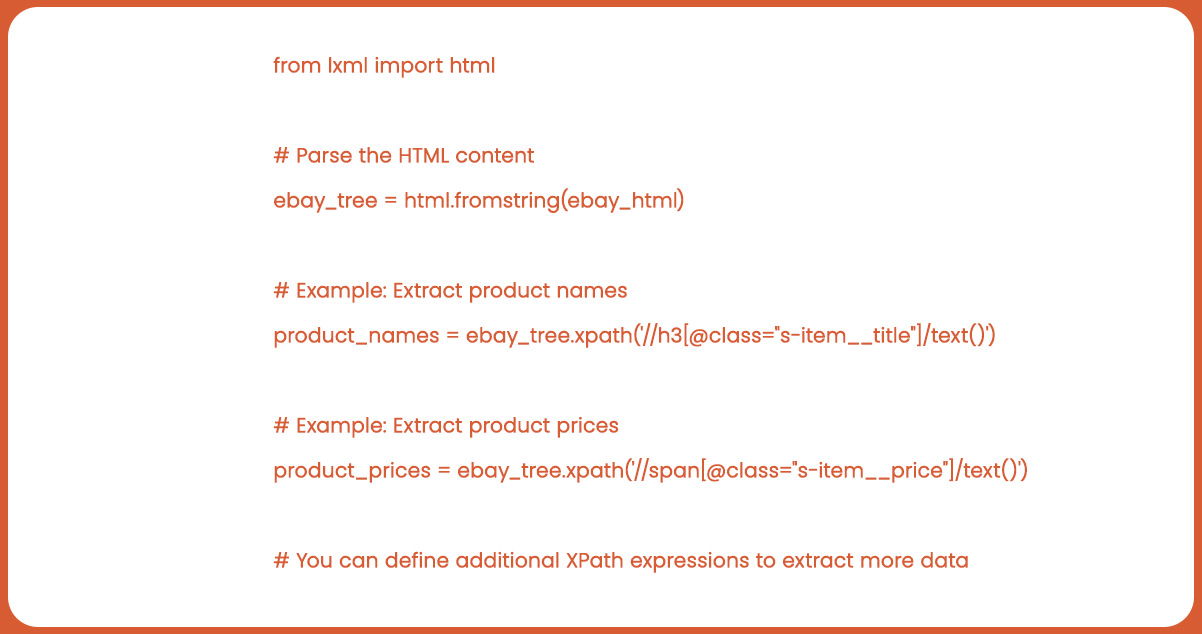
Process and Save the Data:
Process the extracted data as needed and save it to a CSV file, database, or any other storage format you choose.
Complete the Script:
Combine the above steps into a Python script to automate the scraping process. You can schedule the script to run regularly to keep your data up-to-date.
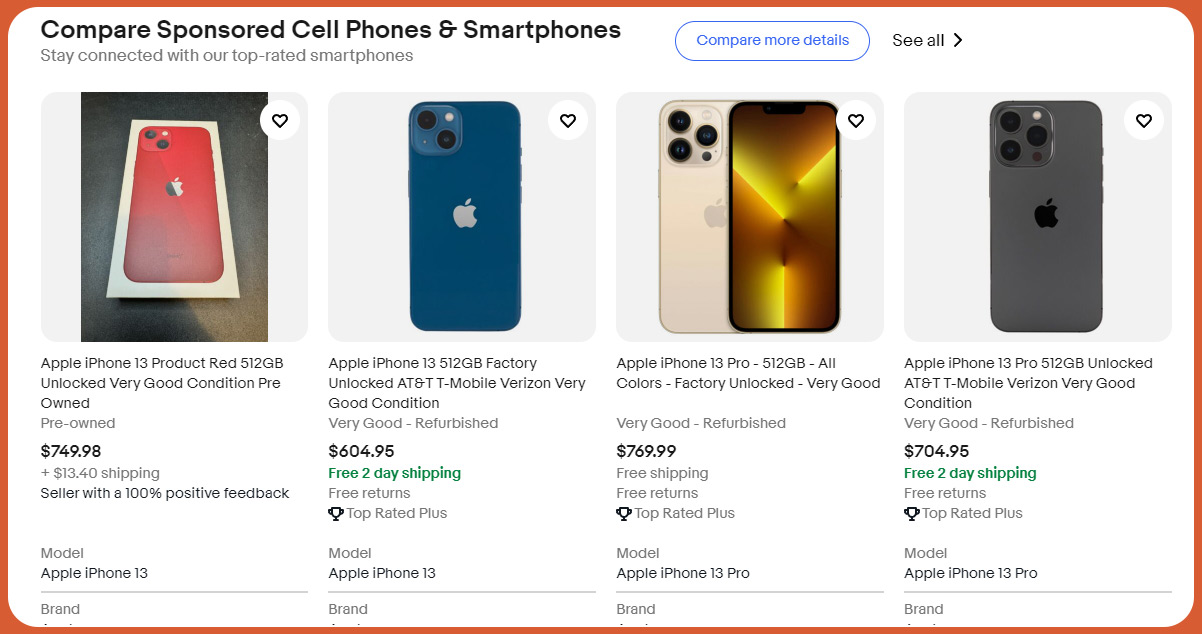
E-commerce data scraping offers a range of valuable benefits. Here's an in-depth look at why web scraping eBay can be beneficial:
eBay Keyword Monitoring: Following this tutorial, you can effectively track specific keywords on eBay. It benefits businesses and individuals who want to stay updated on the availability and popularity of products related to particular search terms. Example: If you're interested in the latest trends for "smartphones," you can scrape eBay regularly to monitor how smartphone listings and prices evolve.
Brand Monitoring: The flexibility of this tutorial allows you to replace the search term with a brand name. This way, you can effortlessly monitor the performance and sales trends of products associated with a particular brand on eBay. Example: If you want to track the performance of "Apple" products on eBay, you can modify the search term accordingly. This brand-focused monitoring is particularly beneficial for brand managers and marketers.
Price Monitoring: Since eBay is one of the world's largest online marketplaces, scraping eBay for pricing data is instrumental in creating an efficient price monitoring system. You can scrape eBay for price information and compare it with data obtained from other e-commerce platforms like Amazon and Walmart. This comparison enables you to make informed pricing decisions.
Example: If you're a retailer, you can regularly scrape eBay to check how your product prices stack up against competitors. This information can inform your pricing strategy and help you stay competitive.
For further details, contact iWeb Data Scraping now! You can also reach us for all your web scraping service and mobile app data scraping needs.