

Running an eCommerce business and surviving in the process is a big challenge in today's era due to high competition. Everyone working on an eCommerce business is working hard on marketing campaigns, deciding the competitive price, and maintaining the quality of the product to satisfy customers and attract more customers.
Are you still struggling to set competitive pricing for your products? Let's look at the solution for the problem with web data scraping to scrape prices from eCommerce websites using python that is relevant to your product's pricing.
Initially, when websites were not available, a store had to analyze the competitor's pricing by visiting the store manually. That, too, was very challenging, considering the fact that it was very time consuming and physically draining. Further, it was inaccurate to some extent.
Lately, the majority of stores are transforming their operations on digital platforms like e-commerce using the website and digital marketing. This has helped every business in competitor price monitoring due to transparency and the platform.
This blog will guide you to scrape price-related data from any eCommerce website using python and Selenium.
Let's take an example to make it easy to understand eCommerce Product Scraper.
Suppose you are selling dog-related products. And have created an eCommerce platform for selling these products. You will track the competitor's data since a few websites will also sell the same product that you sell. To beat the competition, you'll need to check the product pricing every day with your competitors.
To do so, you need to capture the data using python and Selenium. So you'll need to ensure you've installed Selenium, a python package in your chrome browser.
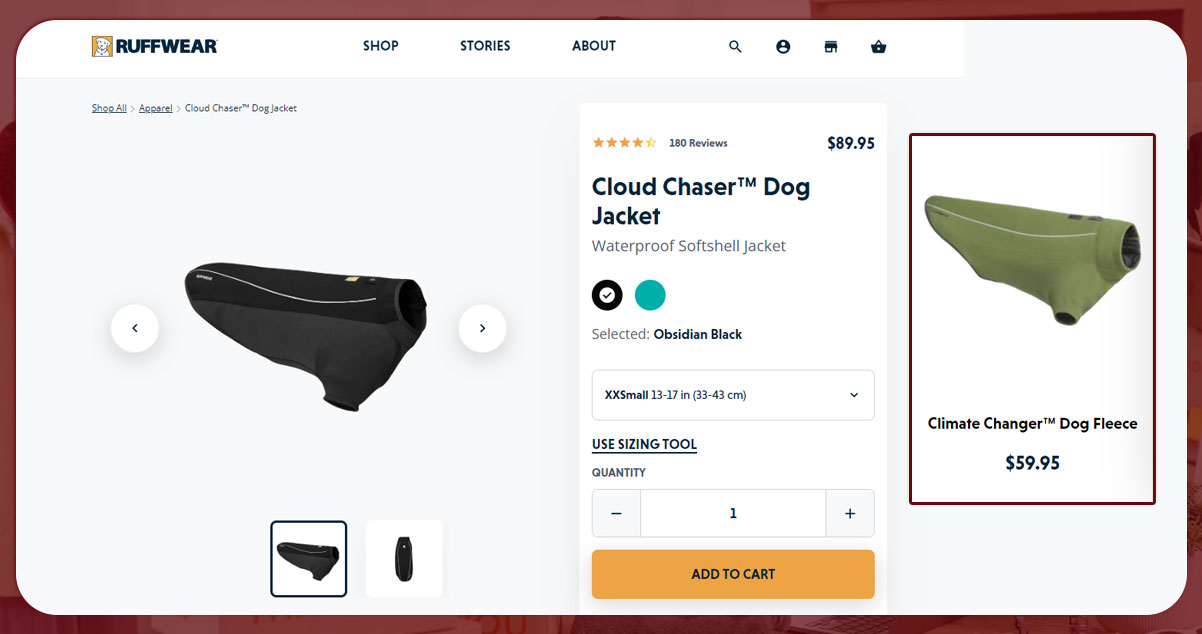
Once you decide to go for price scraping to analyze the suitable price from your competitors and to do the market research, selecting the website for the same is the first significant step.
Once you decide to go for price scraping to analyze the suitable price from your competitors and to do the market research, selecting the website for the same is the first significant step.
Selenium is a must-have python package in your device to start with, so make sure you install it using the below code.
pip install -U seleniumYou can also download a selenium web driver on Google.
Choose one of the selected websites from which you would like to extract the data for prices, mark the price right, click the marked text and go for the inspection. Once you do the review, locate the price element inside the source code you will use to extract the price data.
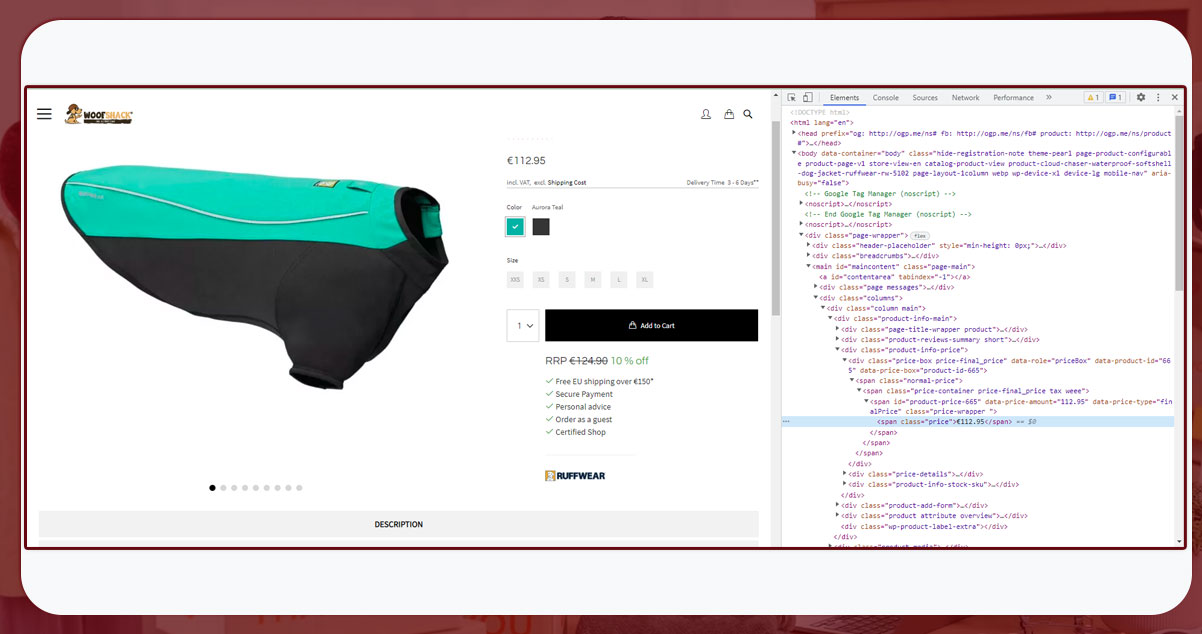
Once the above process is done, go for writing the python script to scrape the data. Before that, make sure you keep the web driver from chrome and the python script in the same folder.
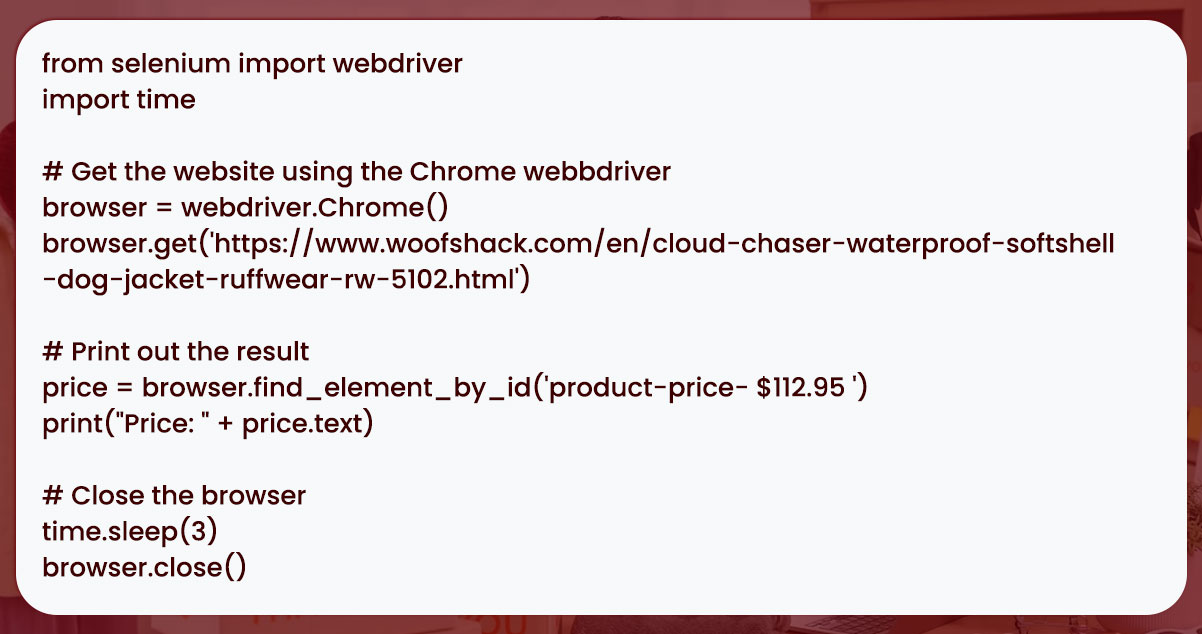
Running the above code will give you the below output.
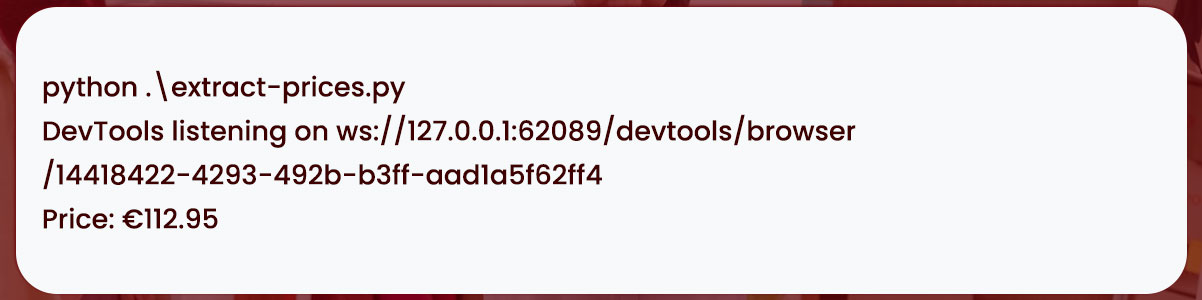
Store this output into the data frame that you'll later insert into an excel sheet.
NOTE:- Pandas must be installed in your device. If not, you can install pandas on your device using the below command.
pip install pandas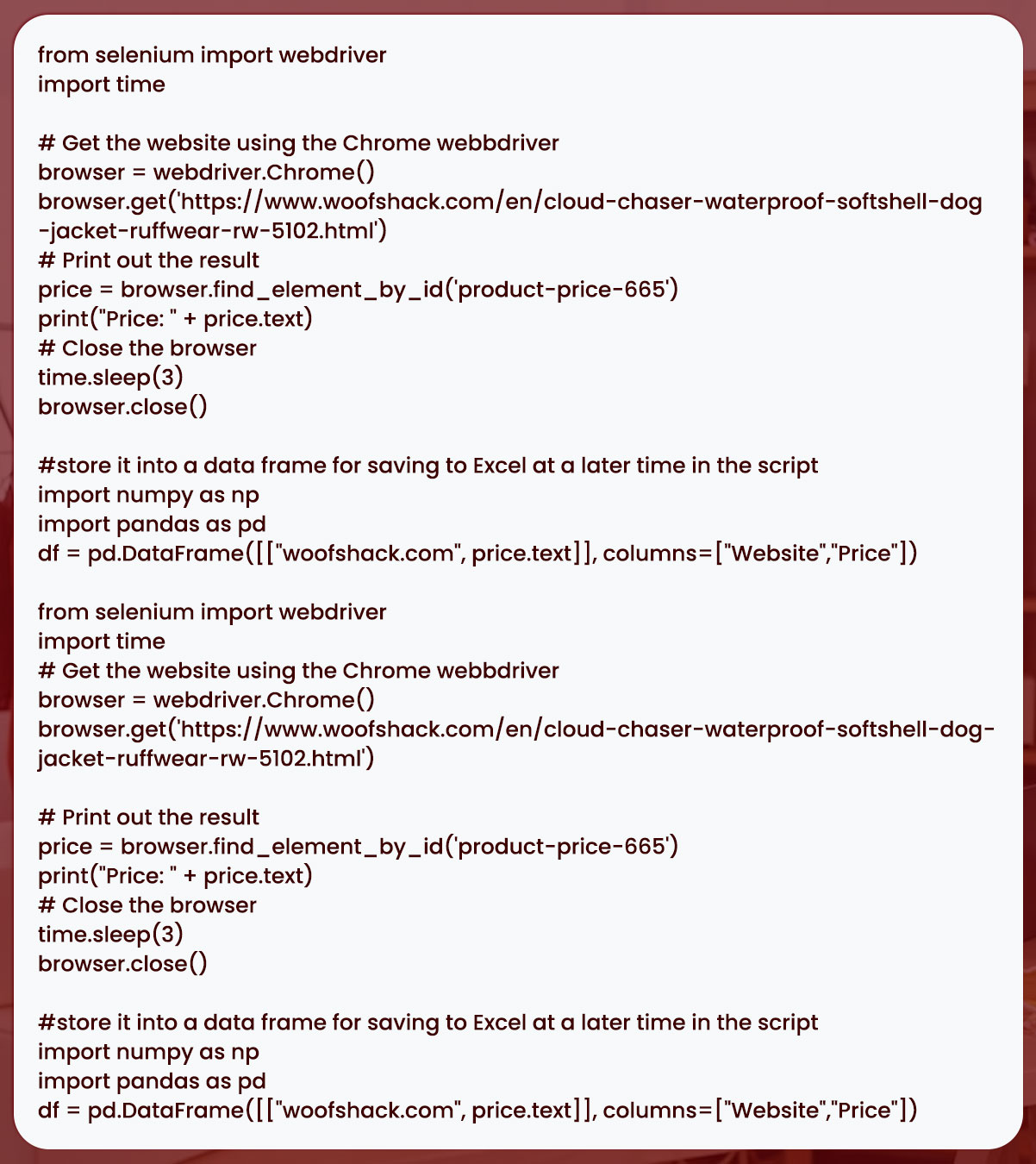
After storing the data for the first website, scrap other websites similarly.
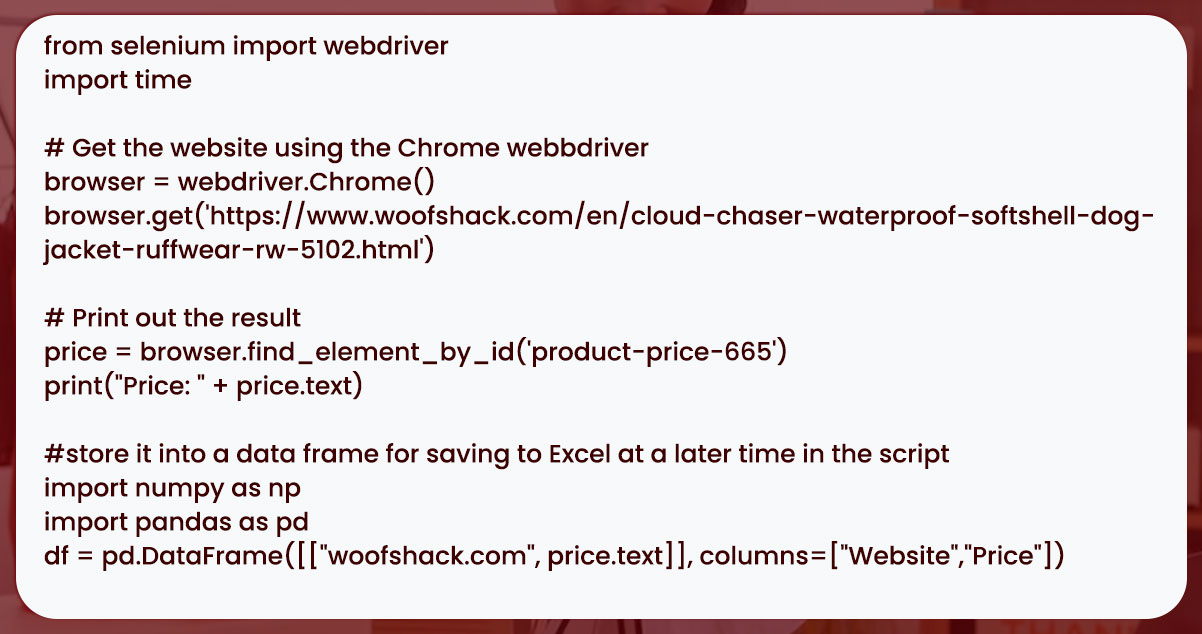
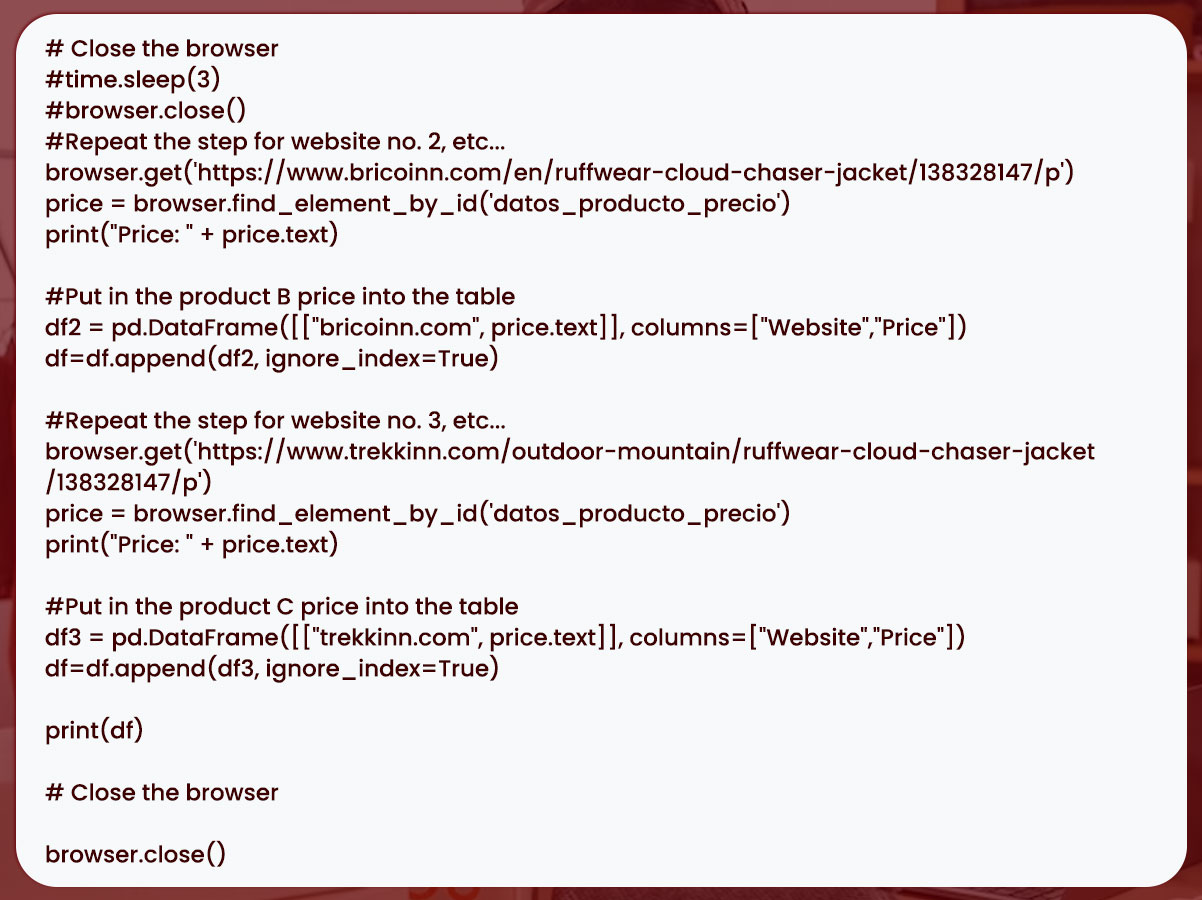
After running the code, you'll get the expected output for all the websites together, as shown below.
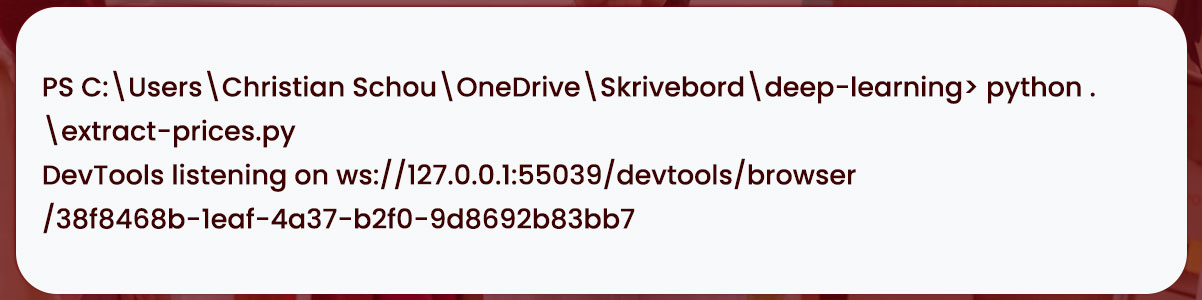

Now, it's time to convert this output to a usable format. Here, we'd suggest using Excel format. And below is the code for it.
df.to_csv(r'PriceList.csv', index = False)The extracted data in Excel looks like this in the following image.

That's all for scraping the price data from eCommerce websites.
You can check the single script for the whole process below.
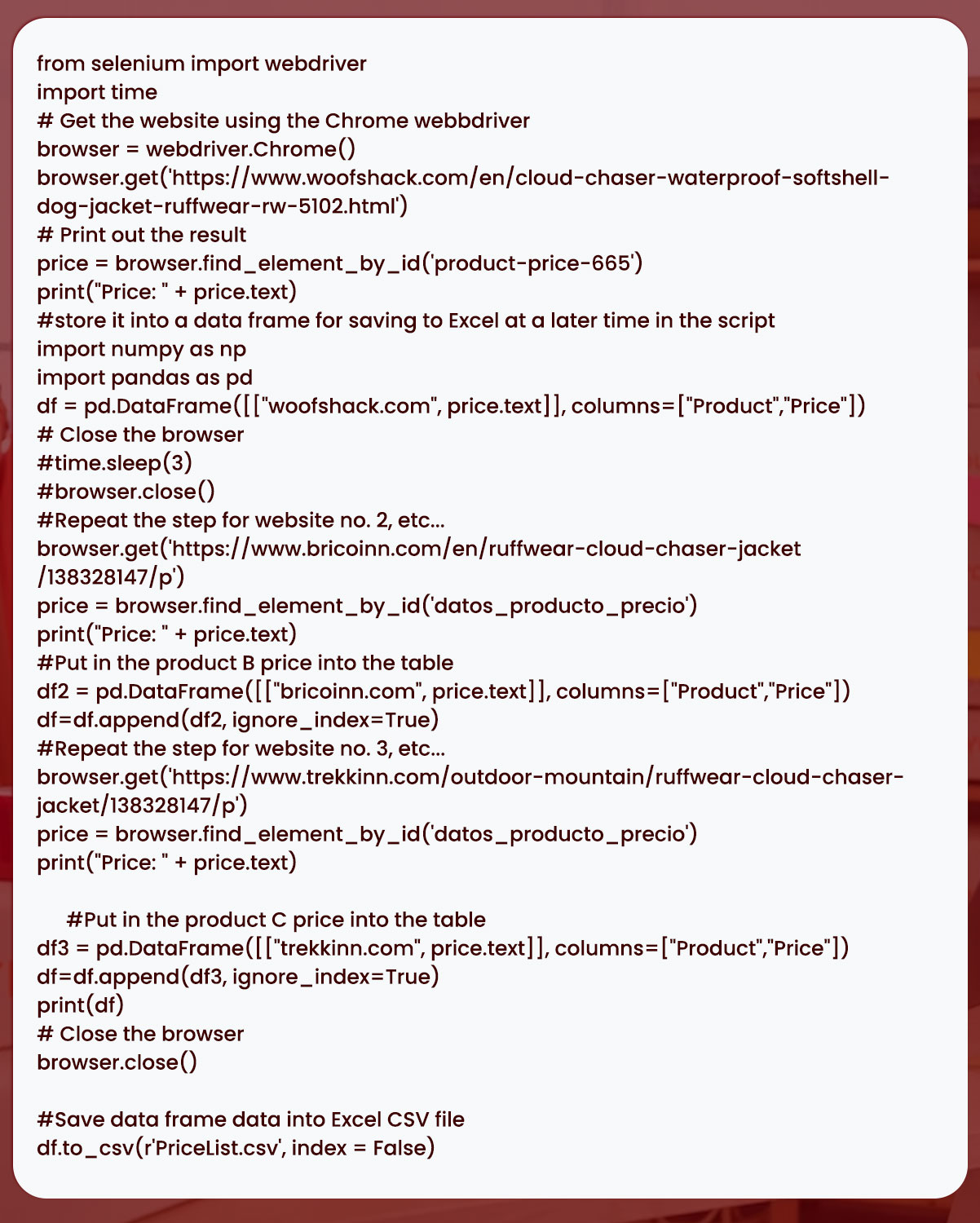
Depending on your requirements, you can capture prices for multiple products and websites with some changes in the code using python. If you still find it challenging to get the price data, iWeb Data Scraping is always here to help you in all parts of the world including India and the United States.