
Spotify is a Swedish media and music streaming company that set shop on October 7th, 2008, and has become a family name today. As you might see, Spotify is only a streaming platform; it has become helpful for developers who wish to make services on top of different music details. Spotify discloses its APIs to developers, and you can submit the applications to get them published. Today, we will exhibit how to extract song data from Spotify using Python.
We normally use it to scrape data from sites; we also need Spotify, a lightweight Python library from Spotify Web API. You would require two values:
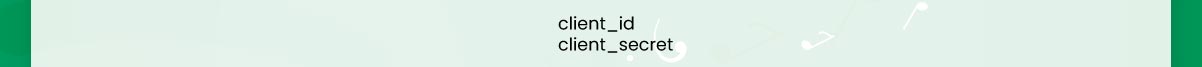
We have saved these in separate files and imported that into our code for security objectives.
Coming to the code itself, you need to write some functions to scrape data when you have done the necessary imports. The initial one is get_track_ids, which can be used for returning all the track ids from a given playlist id. Initially, you have to make an entity of Spotify class having the authorizations got from the Spotify developer page.
In addition, you can utilize an sp.playlist function to get these ids. Though they might be accessible in a tree-like format; so, you would have to use JSON to extract only ids.
The second written function is get_track_data. The procedure takes an id of a single track as an input and returns positive data points related to that as like output in a JSON format.
An sp.track could efficiently be utilized to fetch the data related to one track that Spotify discloses to developers, avoiding the tracking id. You must scrape mandatory data points and deploy them to fulfill your needs.
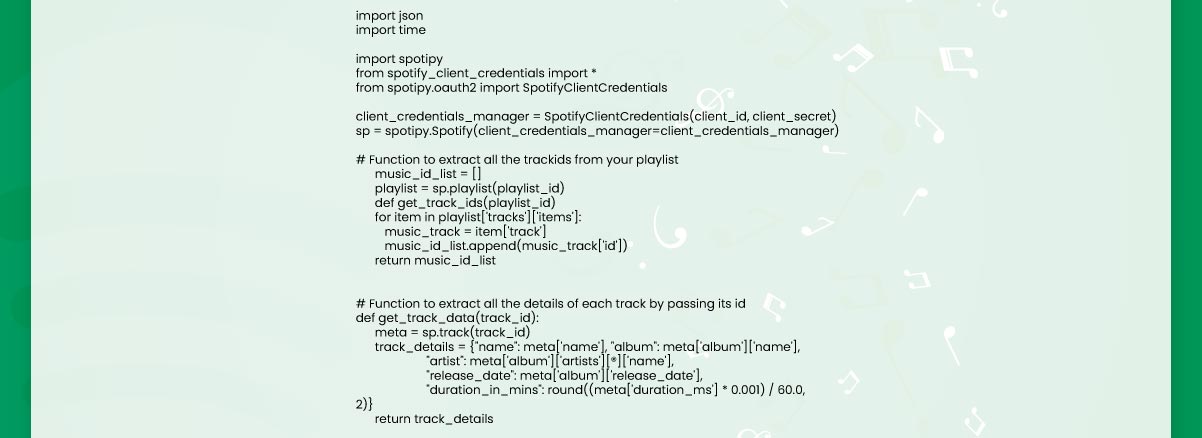
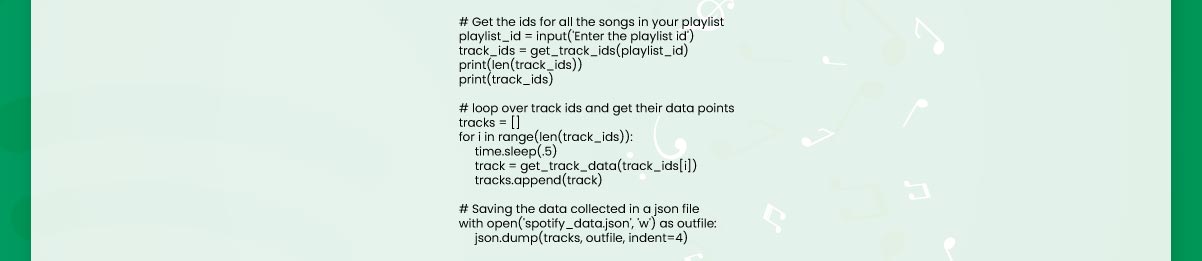
When you prepare the two functions, you can get the playlist id. You could extract the playlist id from a playlist URL. It is an alpha-numeric string that looks like this – “6SklPNt6XKJRW5ZFMTxxE6”. Whenever you enter a playlist id, we scrape all track ids using a function we wrote earlier, and print ids and several ids extracted that should equal the full songs given on a playlist.
Then, we use the track id listing to scrape data points. One point to note is that we are utilizing sleep functionality to give a tiny gap between scraping data points for all tracks.
It was made so that we don’t make many hits on Spotify and then got blocked. The extracted data points for all songs are put in a JSON and added to the list saved in a file for usage.
The results of the DIY code are straightforward. You can detect that we have extracted the given data points for every song:

From the given data points, the duration requires to process it is accessible in milliseconds. So, we converted it into minutes and rounded it to two decimal positions to make that more useable. Our playlist had around 50 songs; consequently, we have listed 50 JSON blocks; however, we have given only some here. You can make your playlist with thousands of songs and extract their data.
More websites permit developers’ support; this will be very easy for the open-source community to build apps and features on top of well-known sites. Many websites, like Twitter, Instagram, etc., offer API access to developers after having specific data. Others require web scraping services to get a hand on the data. And whereas web data scraping provides more flexibility for which data you need and how you want, it is twice as challenging compared to utilizing APIs. Websites that offer dev access make lives easy for all.
For more information, contact iWeb Data Scraping now! You can also reach us for your web scraping service and mobile app scraping service requirements.