
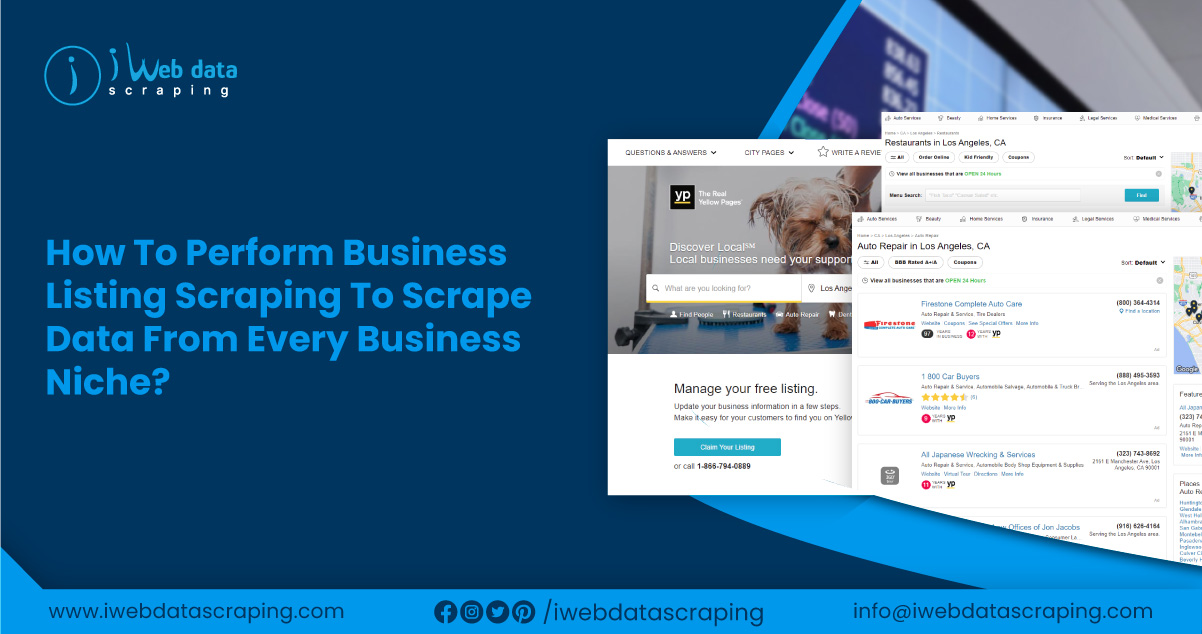
A business directory is a website or printed information listing businesses in different niche- based categories. Companies are available by location, niche, size, or activity. The details within the business directory include business name, addresses, location, contact numbers, contact information, service/product type, employee number, the region served, and other details relative to professional associations. The business either gets compiled manually or via an online automated search software. Like the traditional phone book, the online yellow pages are a business directory.
A business directory is like an online version of the Yellow Pages that helps users search for the area's companies, products, or services. Every directory contains an index of the companies listed alphabetically by industry. Each entry gets a link to the corresponding company's website. However, some directories have sections for comments, reviews, and feedback. And your business must contain all updated company information on every business directory listing. Lack of doing so can confuse your potential customers resulting in minimal trust and losing sales.
The top directories will boost your SEO as you associate yourself with trusted brands. Poorly managed and doubtful directories may deteriorate your business ranking. Before listing in a business directory, you must know every detail your competitors use for a successful listing. How is it possible? Here comes the role of business listing scraping. iWeb Data Scraping ensures scraping business listings for every business category. Our scraping service includes Irvine, San Clemente, New Port beach, Sana Ana, Torrance, Long Beach, etc.
Directories allow business owners to expose their businesses to colossal traffic to increase awareness among their customers and connect them with your business. A company with multiple online directories has the highest reach compared to one or two outdated listings.
Yellow Pages is one of the largest directories in the world. But unfortunately, there is no easy way to download all data to an Excel spreadsheet. We will show you how to scrape business listing pages. We will scrape search result pages for coffee shops in Los Angeles.
1. Enter the URL that you want to scrape. The page will appear like this.
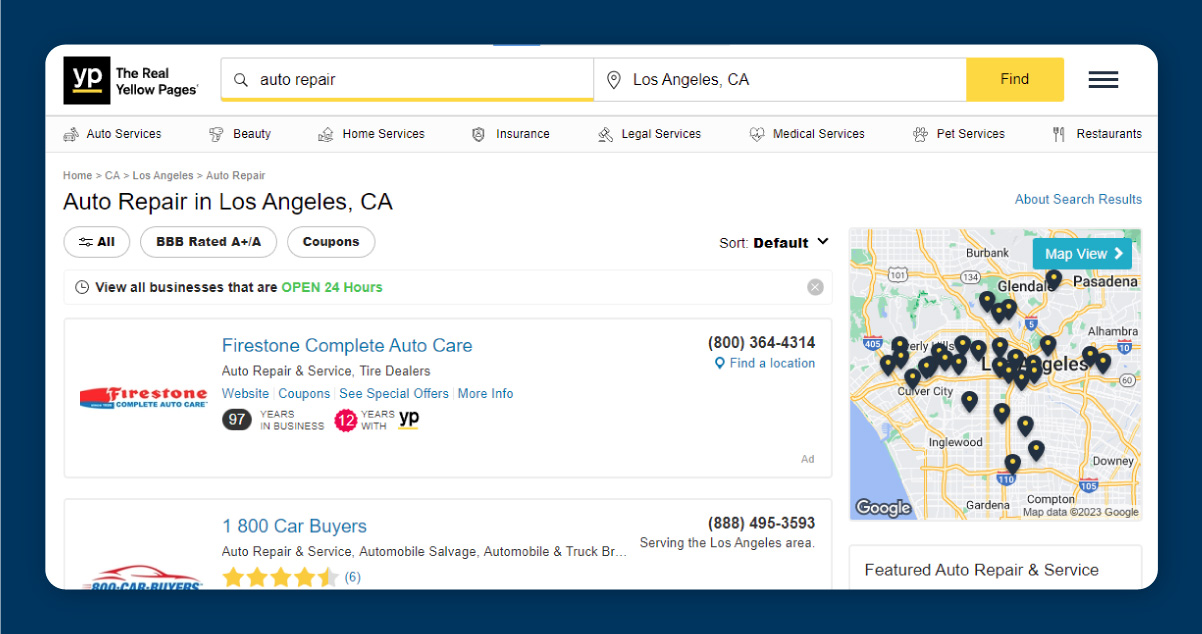
2. Click on the name of the first business on the list. The selected one is available in green. The rest is in yellow. In the left sidebar, specify your selection of the company.
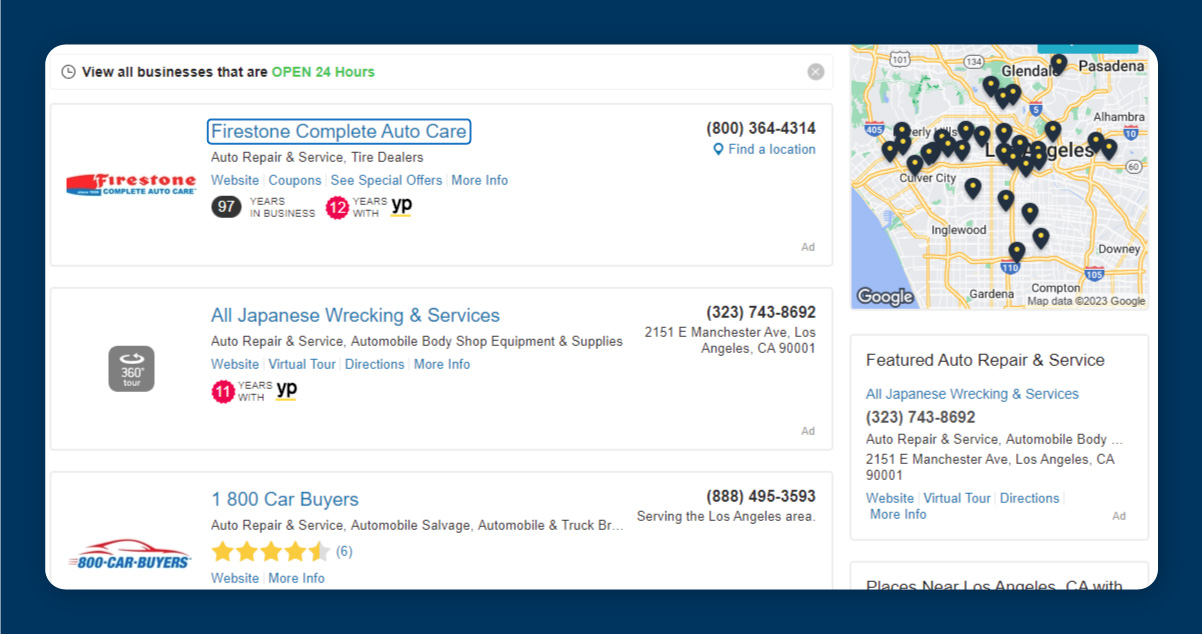
3. On the page, click on the second business name and select it. Now, all the business name is in green color.
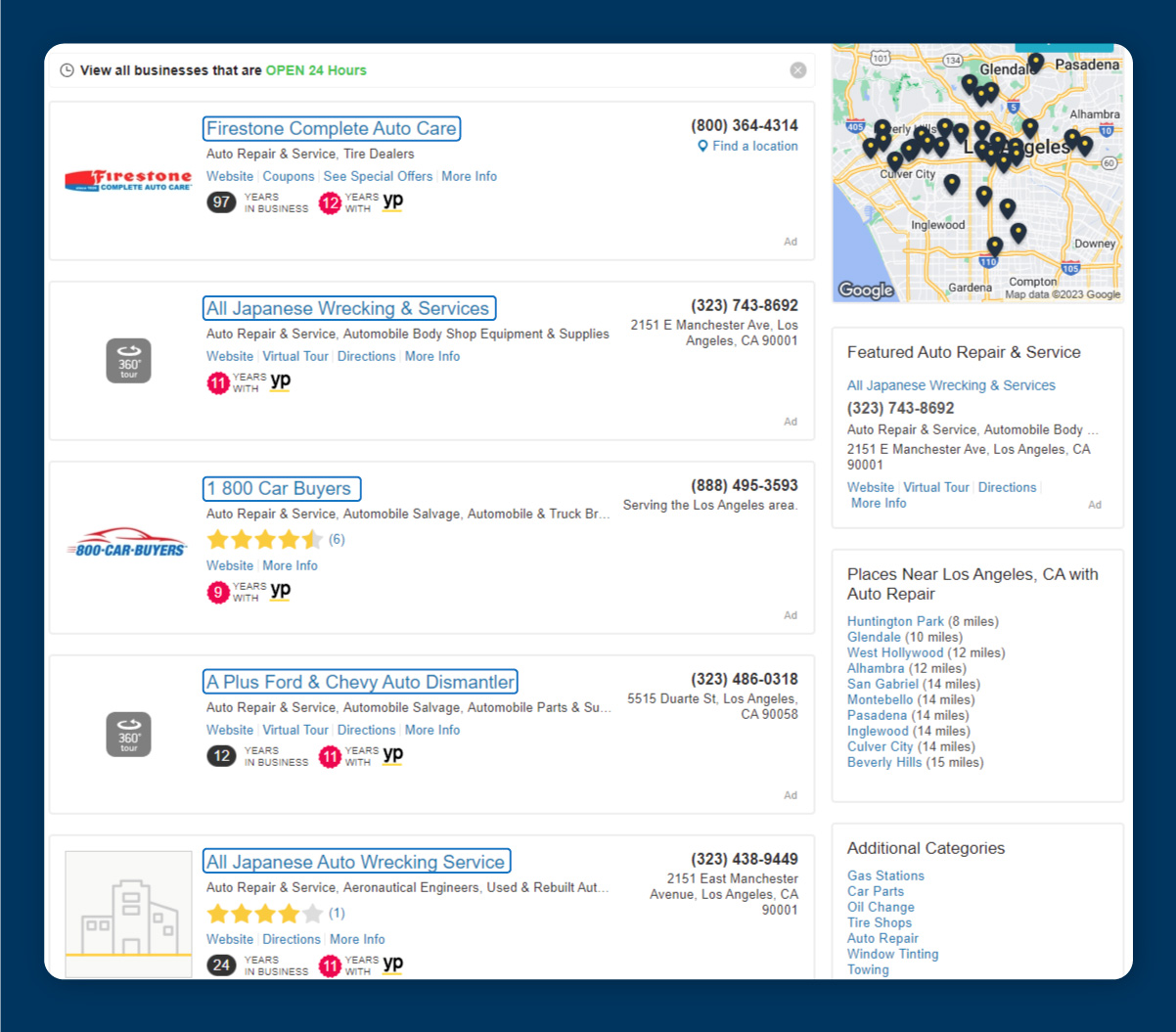
4. iWeb Data Scraping will extract the name along with the yellow pages link for every business on the page. Extract more data by clicking the Plus (+) sign next to your business election. Click on the ‘Relative Select’ command.
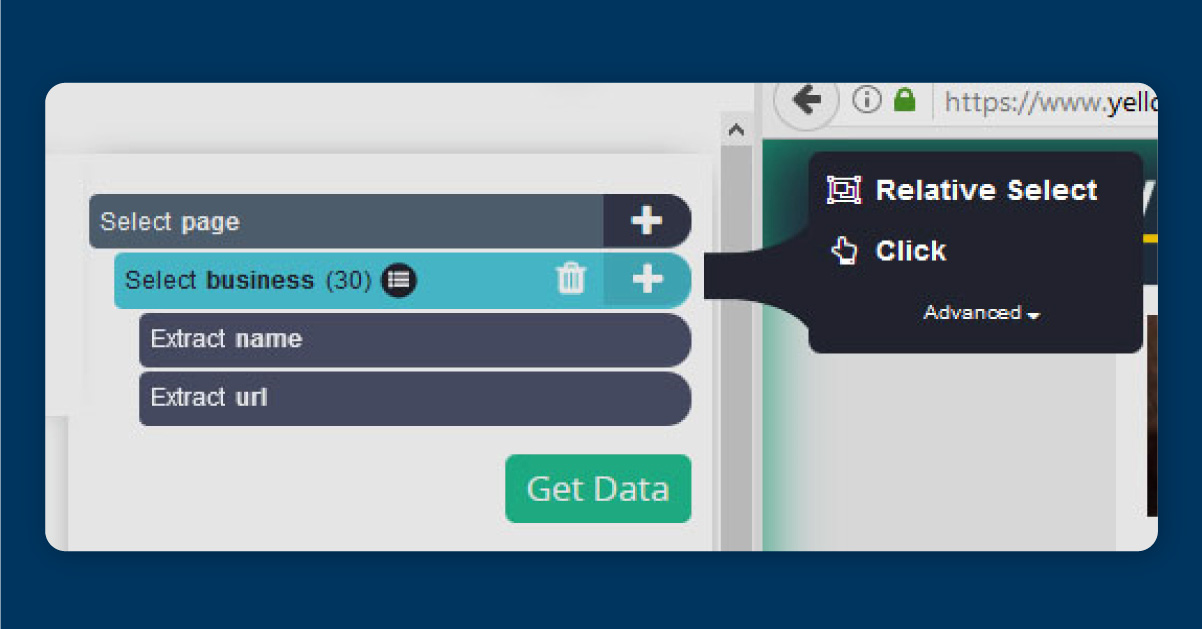
5. Now, click on the first name of the business along with its contact number. An arrow will appear that shows the association you are creating. On the left sidebar, rename the selection to phone.
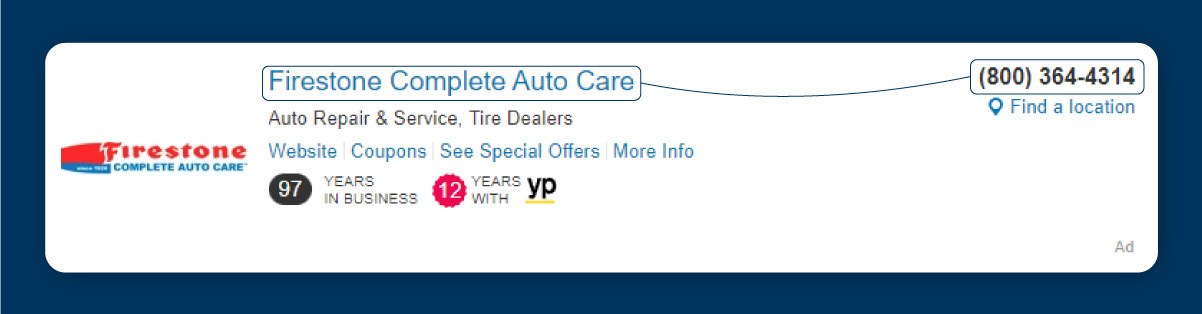
6. We will repeat the steps to extract the business website, the number of reviews, and the business address. Repeat the same procedure as 4 and 5 to select and extract more data from this page. It will look like this:
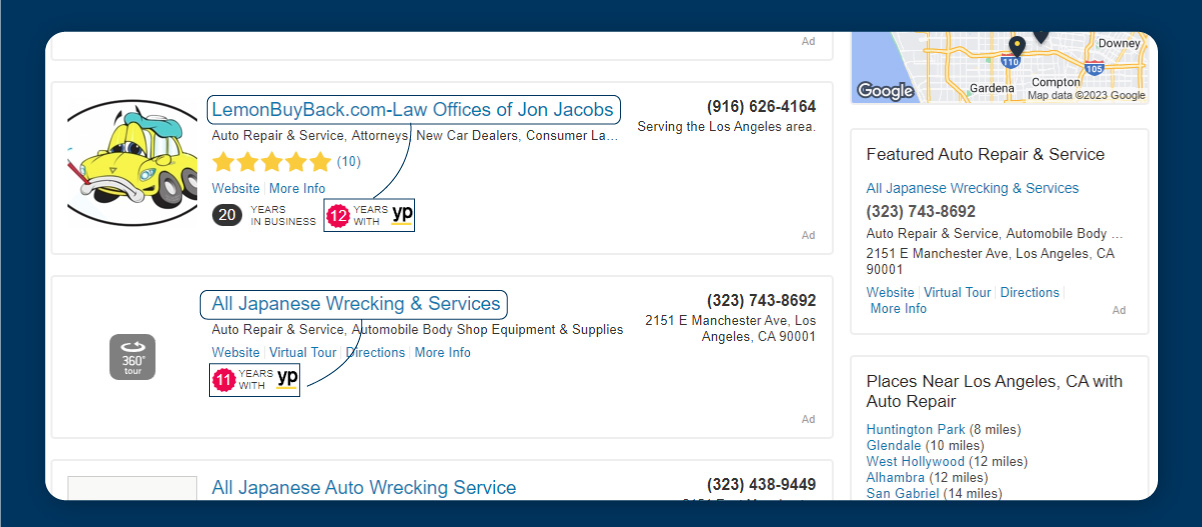
There are specific data that aren’t available on the search result page. Hence, we will scrape those business data too.
1. Next to the business selection, click the Plus sign. Choose the click command.
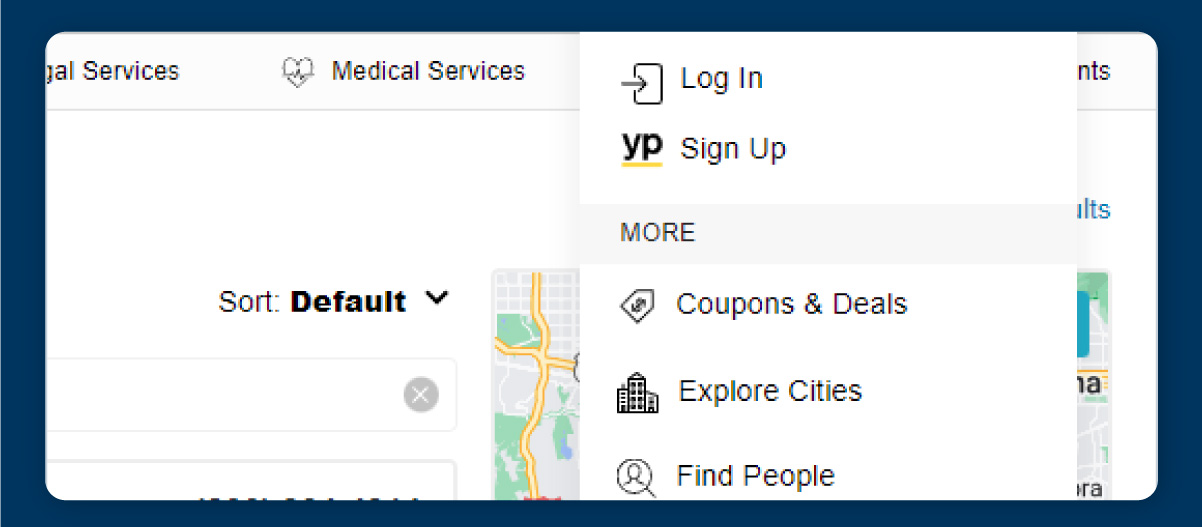
2. A pop-up will appear with a query if the search data is a next page button. Click on No. Name your template as product_template.
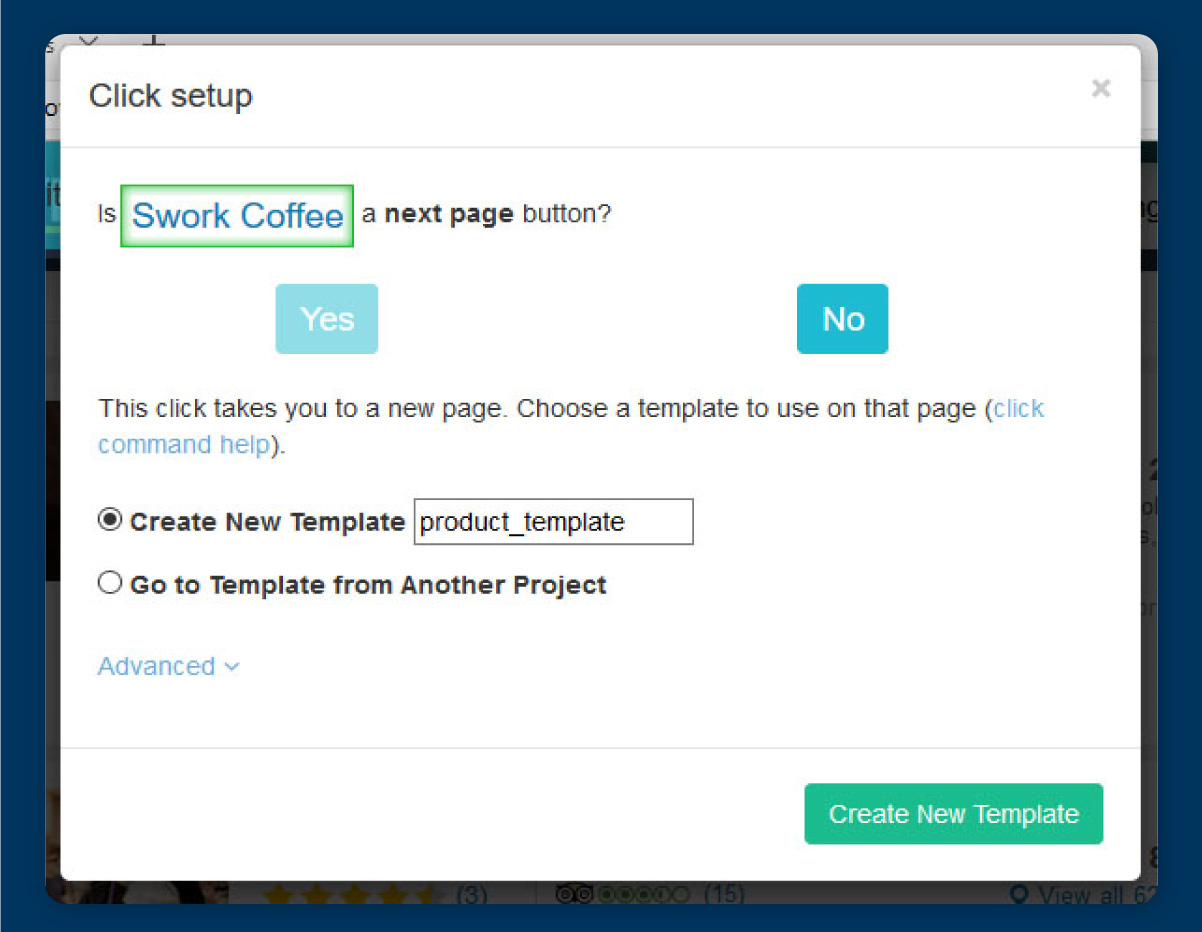
3. Now, within the app, the first business page will open. A new select command will automatically generate.
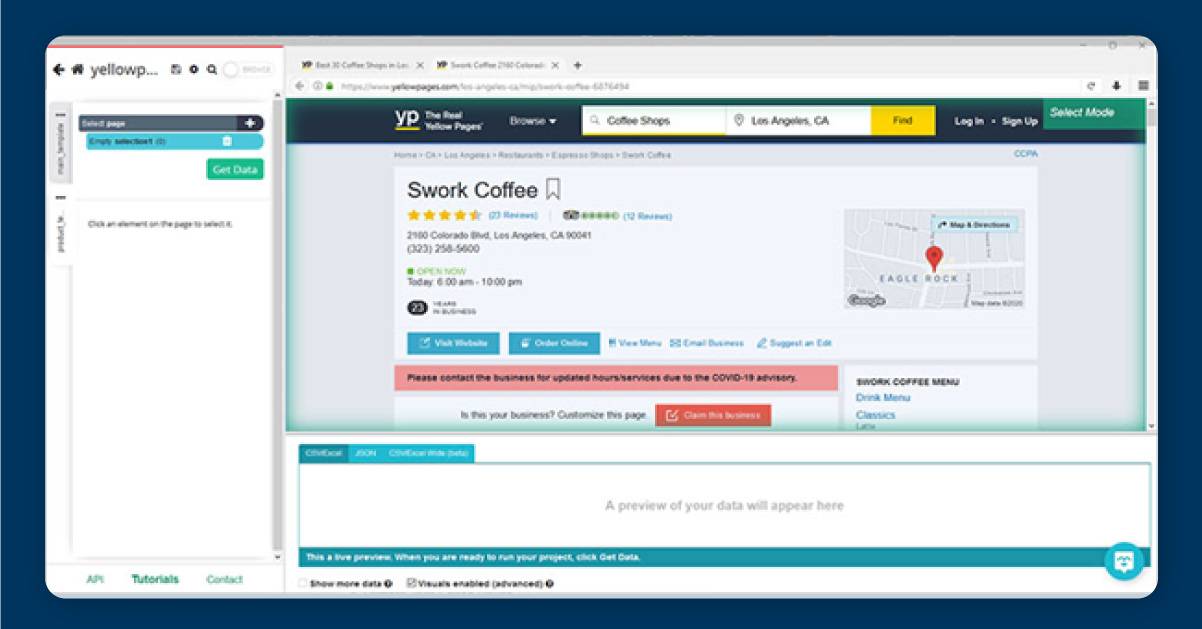
4. Use this automatically generated command and click the Email Business button to parse email data. Rename your selection to email in the left sidebar.
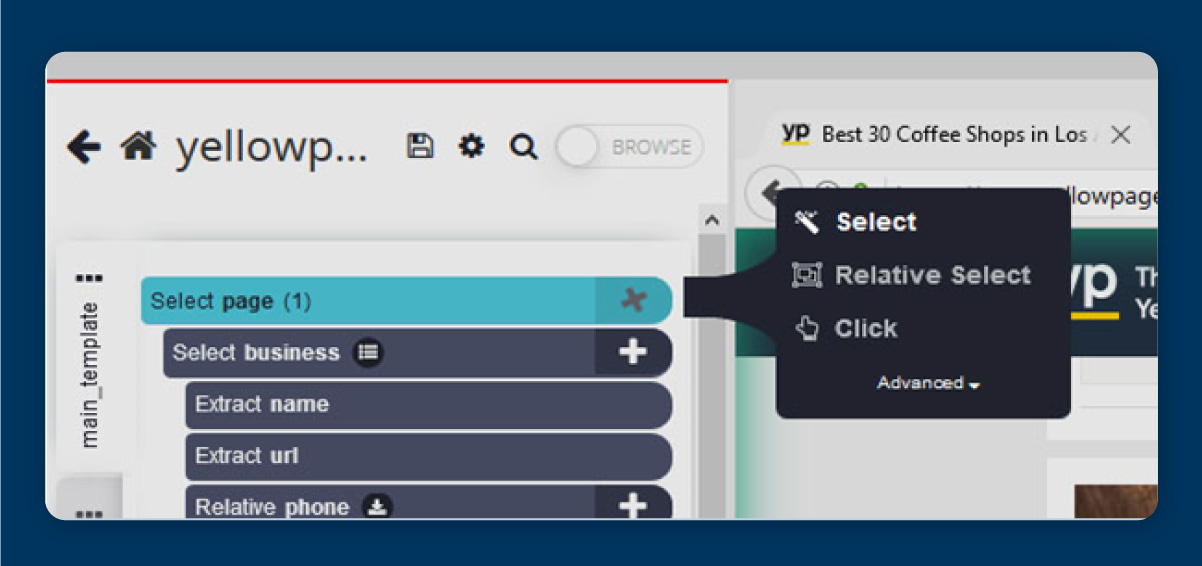
5. Add an extra select command for any desired data using the Plus sign next to the page selection.
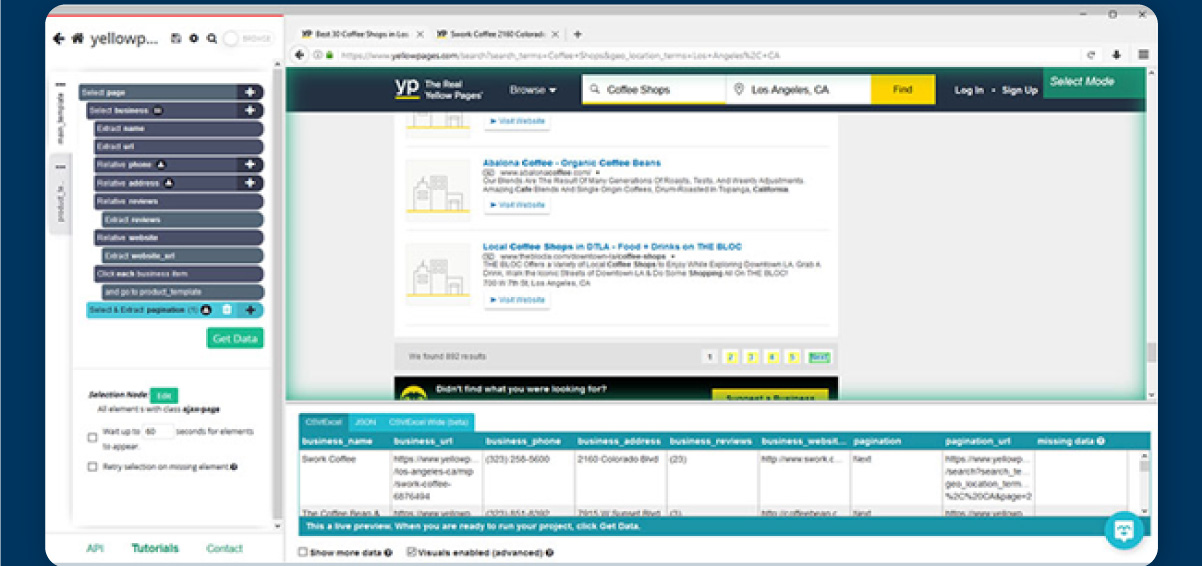
Use the browser and the app’s left-side tab to return to the main template. Next, click the Plus sign on the page selection and select command. Now, we will extract all the data sets for every business.
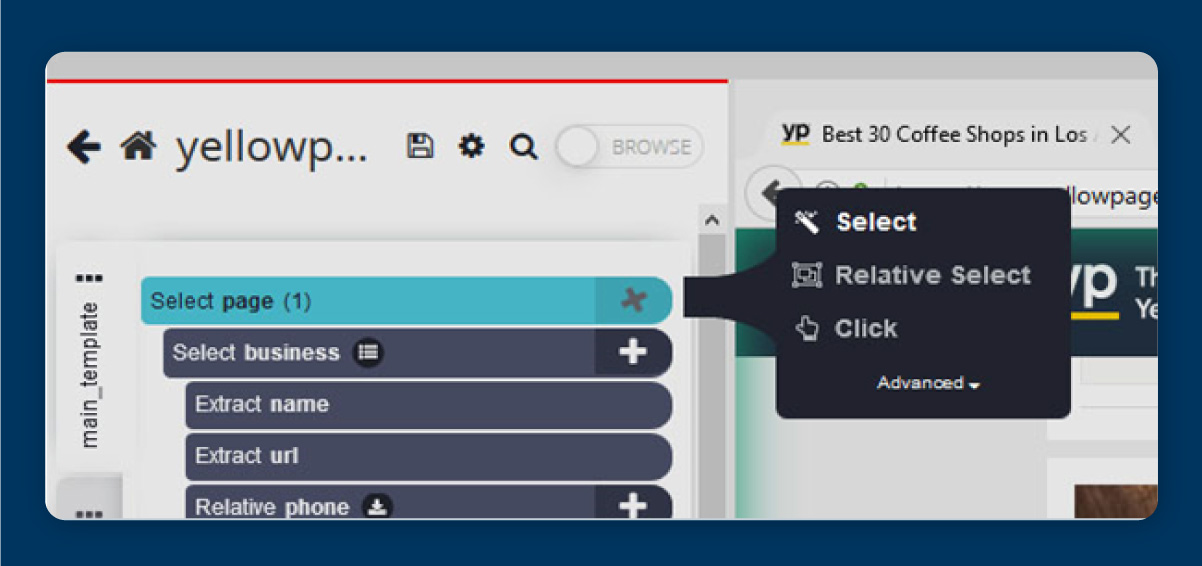
Scroll to the bottom of the page and click on the next page button. Rename the selection to pagination.
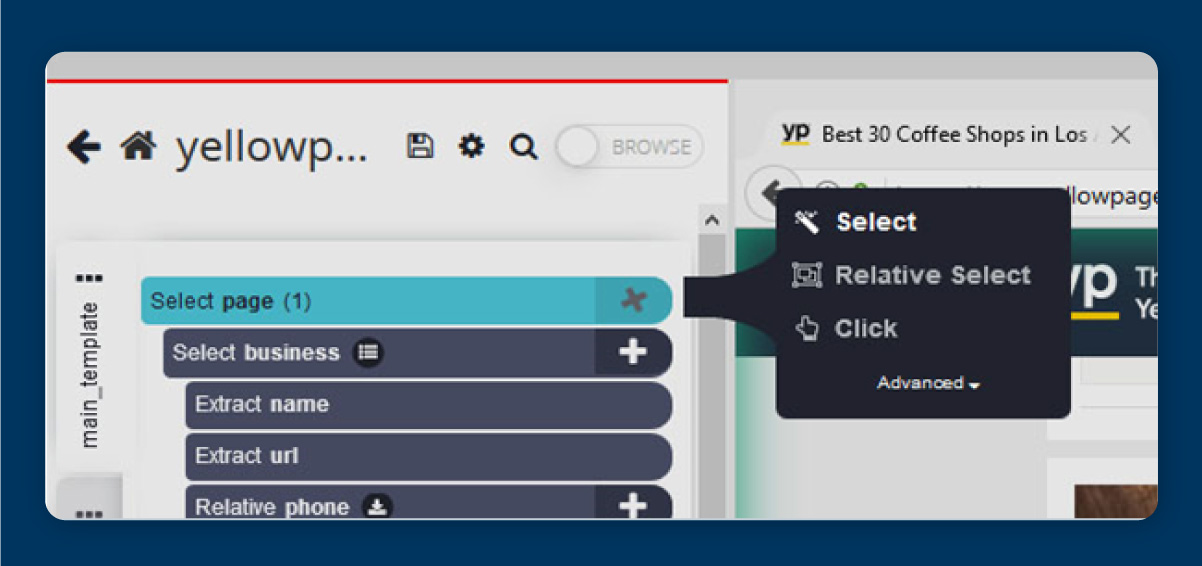
Expand it by using the icon next to the pagination.
Under the pagination selection, delete both extract commands using the icons present next to them.
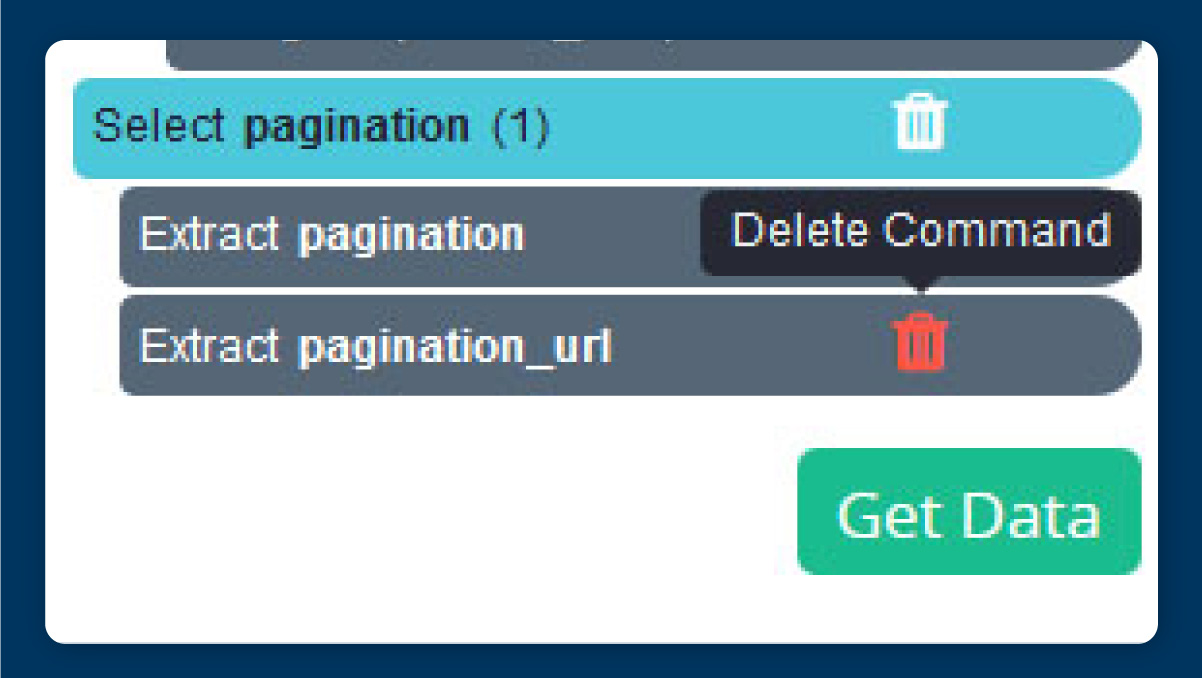
Use the Plus sign command to choose the click command.

A pop-up will appear asking if it’s the next page. Click Yes and enter the additional pages you want to scrape.
Now, you are all set to run the scrape.
Conclusion: As soon as scraping is done, you can easily download the data as an Excel or JSON file.
For more information, get in touch with iWeb Data Scraping now! You can also reach us for all your web scraping service and mobile app data scraping service requirements.