
TripAdvisor is a well-known travel website. The website comprises information about several hotels and restaurants, details, reviews, and ratings. Over several years, this website has significantly influenced travelers’ minds and decisions. However, analyze their data, trip destinations, and travelers’ ratings to maintain an equivalent pace with your competitors.
Analyzing this large set of data is a cumbersome task. It requires lots of effort and time. Hence, using the web scraping method of TripAdvisor restaurants, you can easily extract and transform the data into a structured format like CSV or JSON. The result of the obtained data will enable you to make the most appropriate business decision.
Do you need clarification about how to extract data? iWeb Data Scraping is the best solution for you.
TripAdvisor is a major and the most significant source of hospitality industry data. Although people constantly look to scrape TripAdvisor reviews, which contain other data like the restaurant, tour, hotel information, and pricing. So, by web scraping TripAdvisor restaurants, we will obtain information about hotels and restaurants and several public opinions about them.
All these data are crucial for business intelligence like market and competitive analysis. The data can easily give us a glimpse into the hospitality industry to generate leads and enhance business performance.
This guide will show how to extract data from TripAdvisor and export it to a CSV file. You can extract data for hotels, restaurants, and attractions like name, address, email, phone number, facilities, reviews, pricing, ratings, etc.
The highlighted data in the screenshot from TripAdvisor is the one that you need to extract:
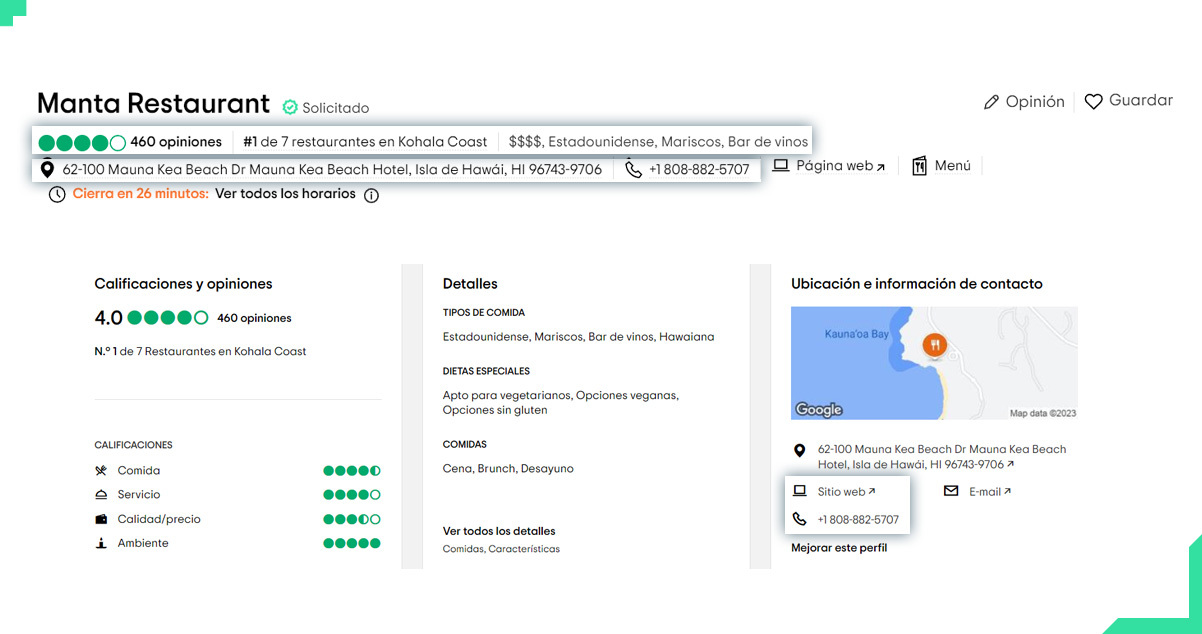
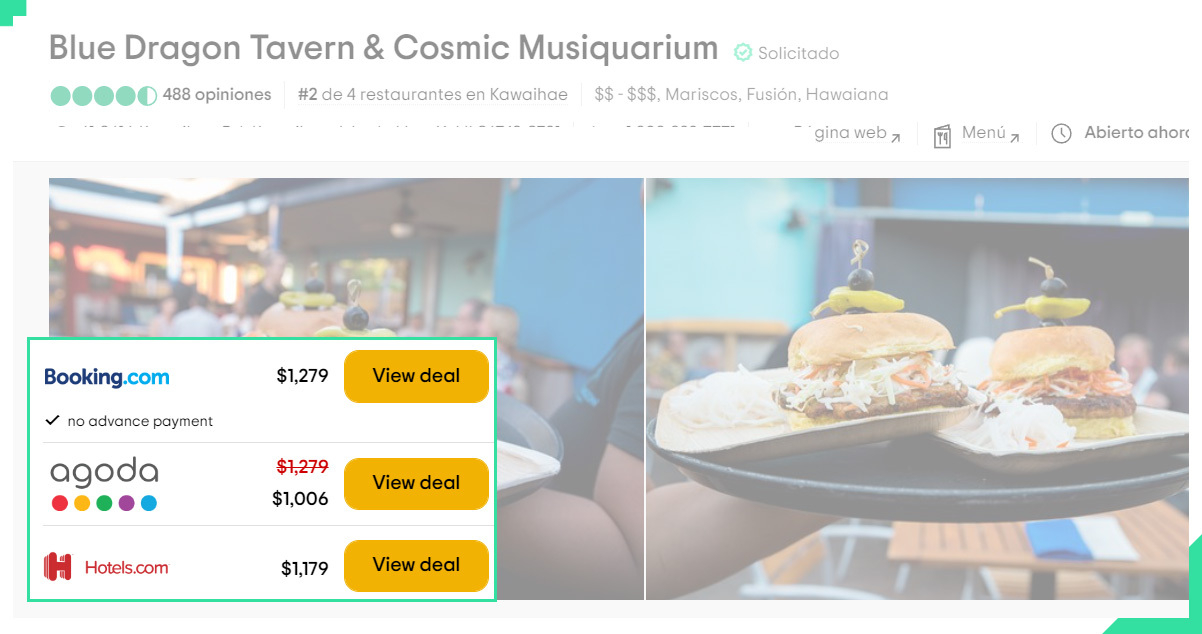
After signing in, you are on to the in-app home page. As we are looking for the TripAdvisor Extractor, search it on the main search bar. As you see the result, click on it. Four extractors are visible, including Hotel, Restaurant, and Attractions. For this blog, we will use a restaurant scraper.
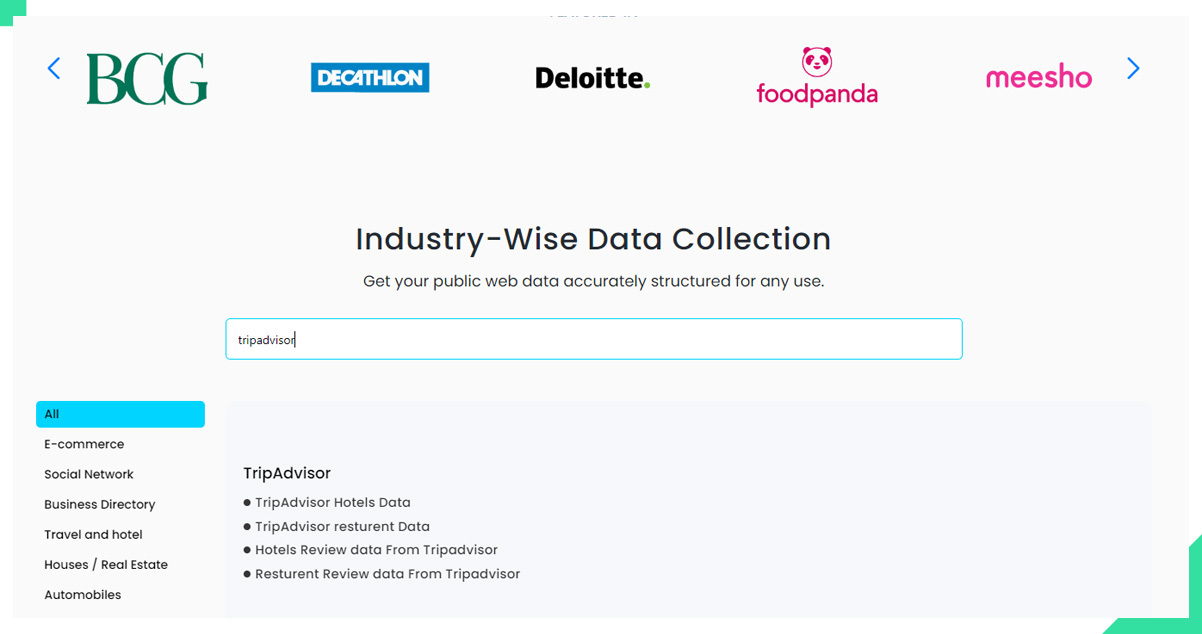
Click the activate button to ensure you want to proceed and add the extractor to your profile.
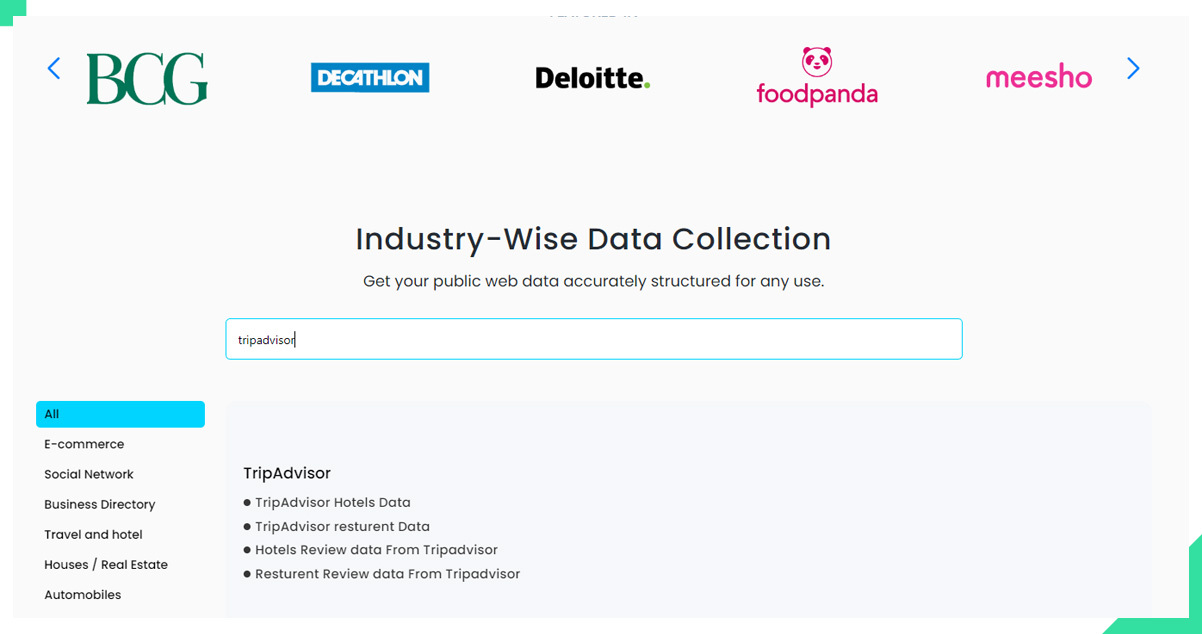
Open the TripAdvisor website in a new tab, choose the restaurants, and then add a location, e.g., London. The search results will be all restaurants listed on TripAdvisor in London.
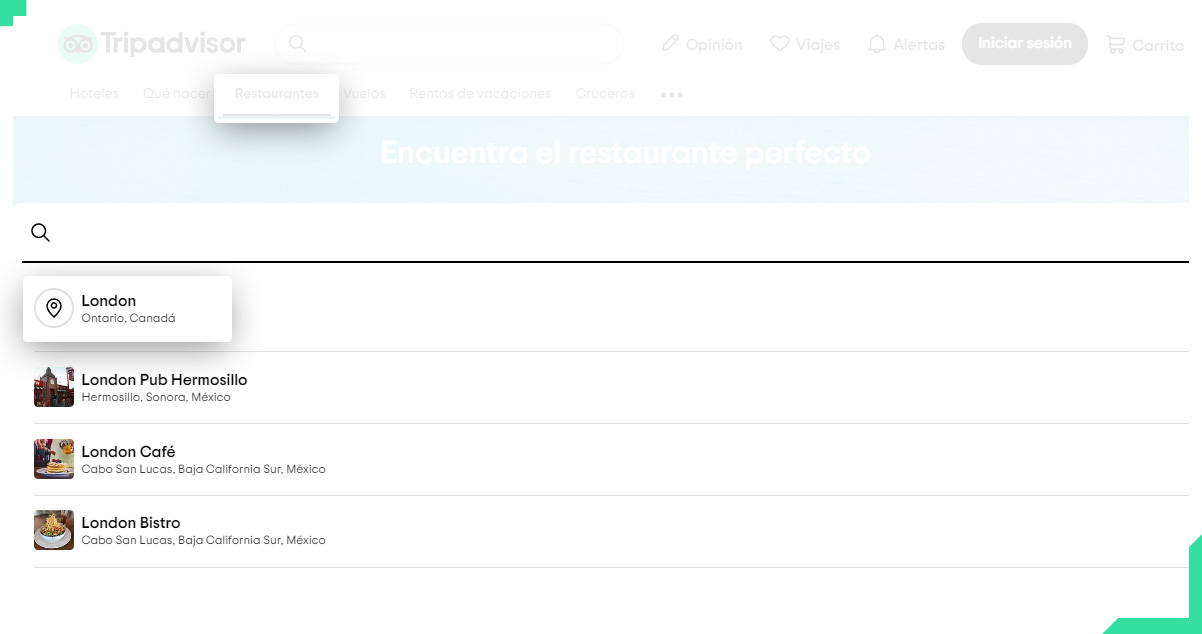
Now, we will use the filter to get a more precise search result for restaurants. Once you obtain a satisfactory search, copy the URL.

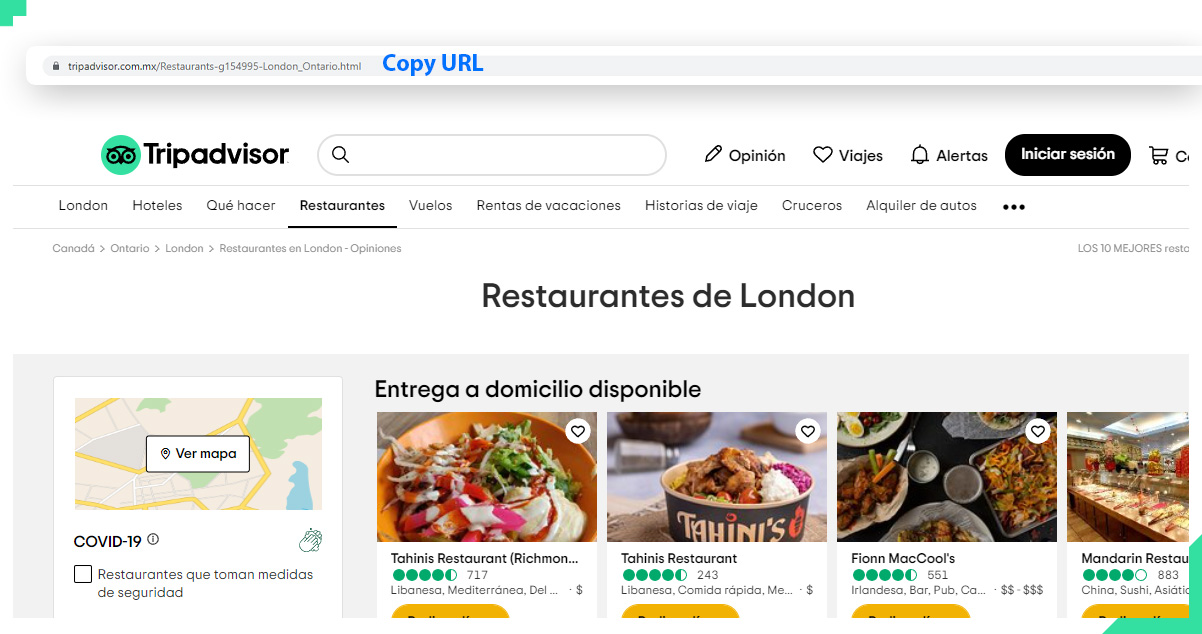
Now paste the link you copied in the edit starter links box and click Update.
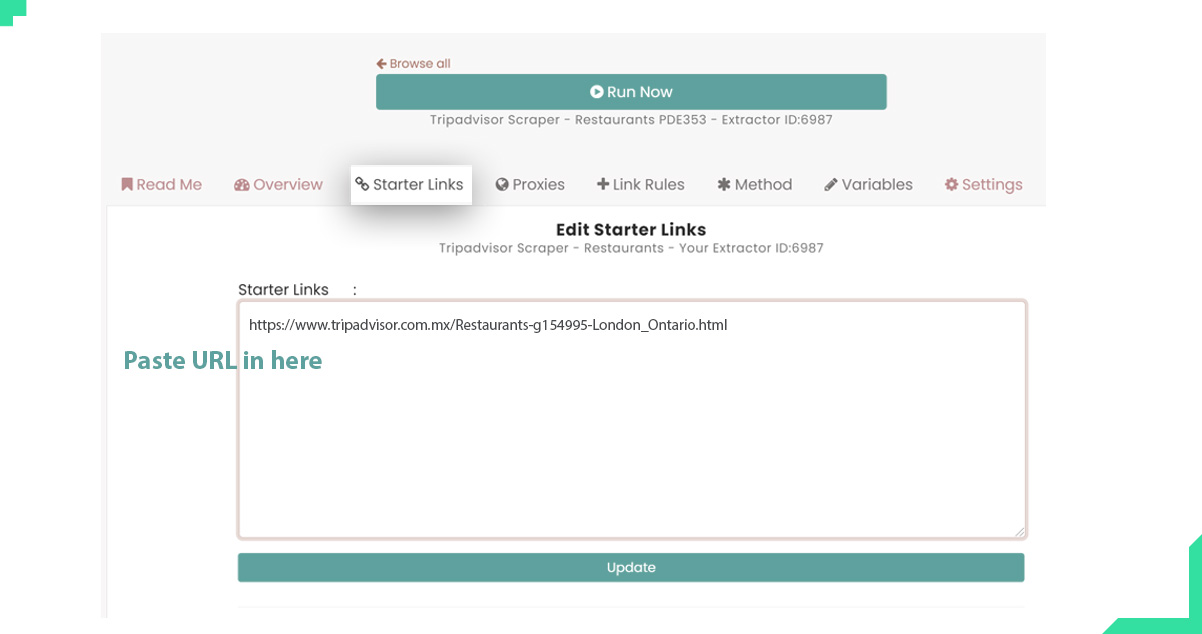
Click the ‘Run now’ option to start the extracting session.
Depending upon the number of starter URLs in the input.
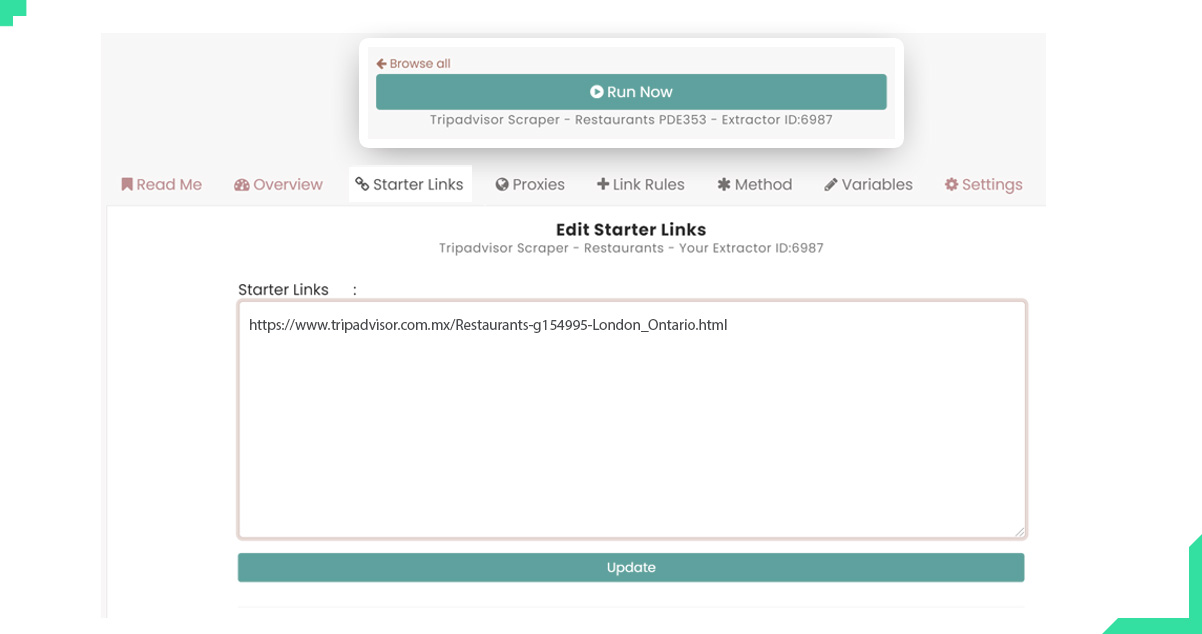
A pop-up will appear that says that the extractor is running. The status will reflect ‘Running.’ It will extract all the data without being blocked. Scraping all results will take several minutes to hours, depending on the number of starter URLs you input.
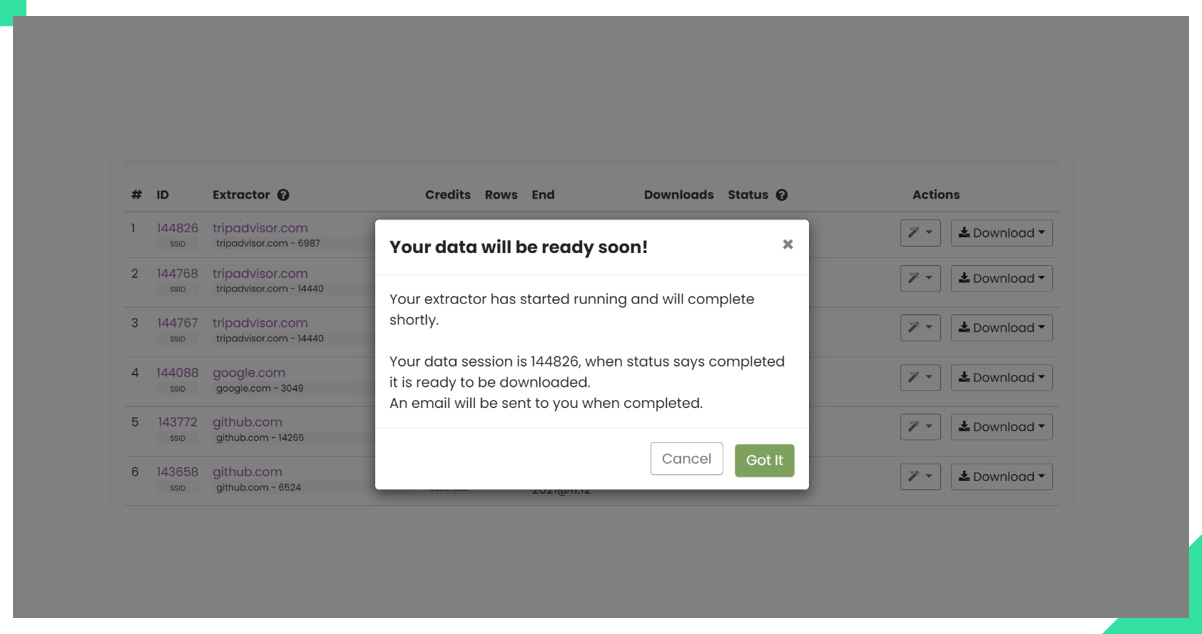
Once the extraction is over, you will get a notification via email. Click the link received in the mail or log in to your account to download the data.
You can easily download the data as JSON, CSV, XLXs, JL, and XMS files.
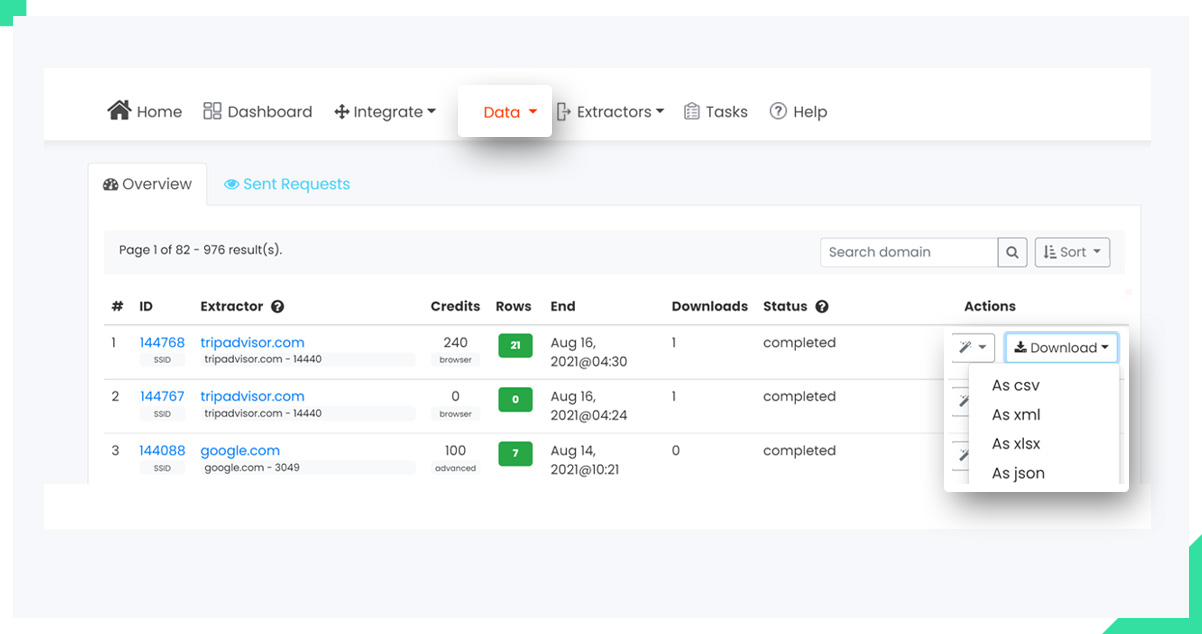
Here files are available in CSV format. To open it, we are using Microsoft Excel.
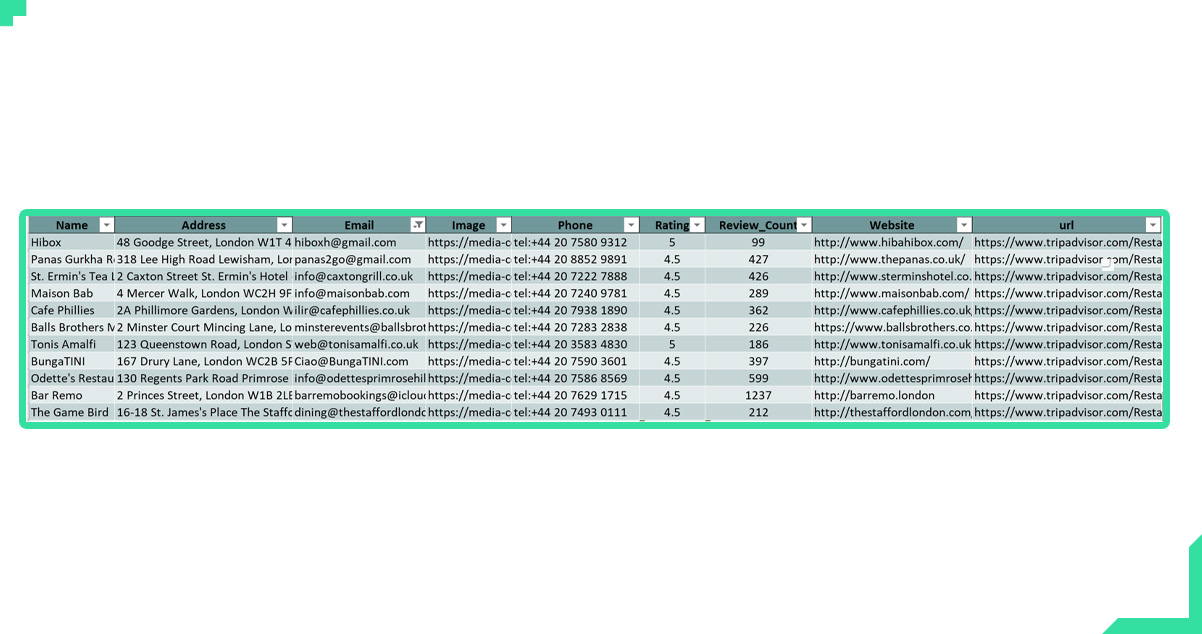
Conclusion: Scraping TripAdvisor restaurants gives detailed insights into the different types of data your competitors utilize. Similarly, use those data to enhance your restaurant business.
For more information, contact iWeb Data Scraping now! You can also reach us for all your web scraping service and mobile app data scraping service requirements.