

Staying competitive and meeting user needs is crucial in the mobile application market. User feedback holds significant importance in the mobile app development industry. With the advent of web technology, users can now interact, provide reviews, ratings, and share feedback about applications. This feedback is instrumental in improving app quality and ensuring its success in a rapidly evolving market.

Google Play services are core system software that enables critical functionality on every certified Android device. Google Play reviews offer valuable insights and intelligence. Analyzing and responding to user feedback can significantly impact your journey toward success. While you can access reviews for your app or game through the Google Play Console, it's not feasible to manually review comments for other applications in the marketplace due to time constraints.
However, leveraging tools and technologies can streamline this process. Automated sentiment analysis, natural language processing, and text mining techniques can efficiently extract and analyze Google Play Reviews, allowing you to gain valuable insights from a broader range of user feedback.

AndroMoney is a mobile-based personal finance application that aims to enhance your financial management capabilities. With this tool, you can effectively track your expenses, identify the highest and average expenses, and generate statistical reports using pie charts, bar charts, and curve charts.
The application allows you to create, delete, or modify categories such as income, expense, and transfer according to your needs. It also supports multiple accounts, enabling you to manage your finances across different sources. Moreover, you can allocate expenses to specific projects, gaining a comprehensive understanding of your financial assets.
AndroMoney facilitates currency exchange by synchronizing with Google Currency's exchange rates when shopping abroad. This feature ensures accurate and up-to-date conversions for international transactions, further enhancing your financial management capabilities. Scrape AndroMoney App data to gain financial insights.
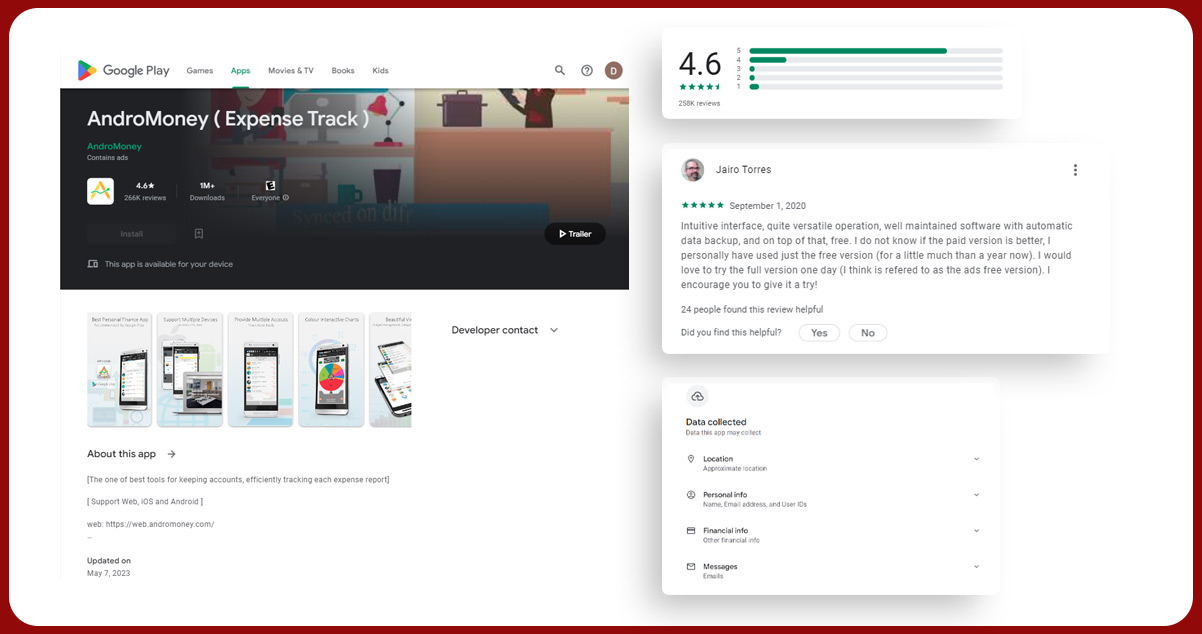
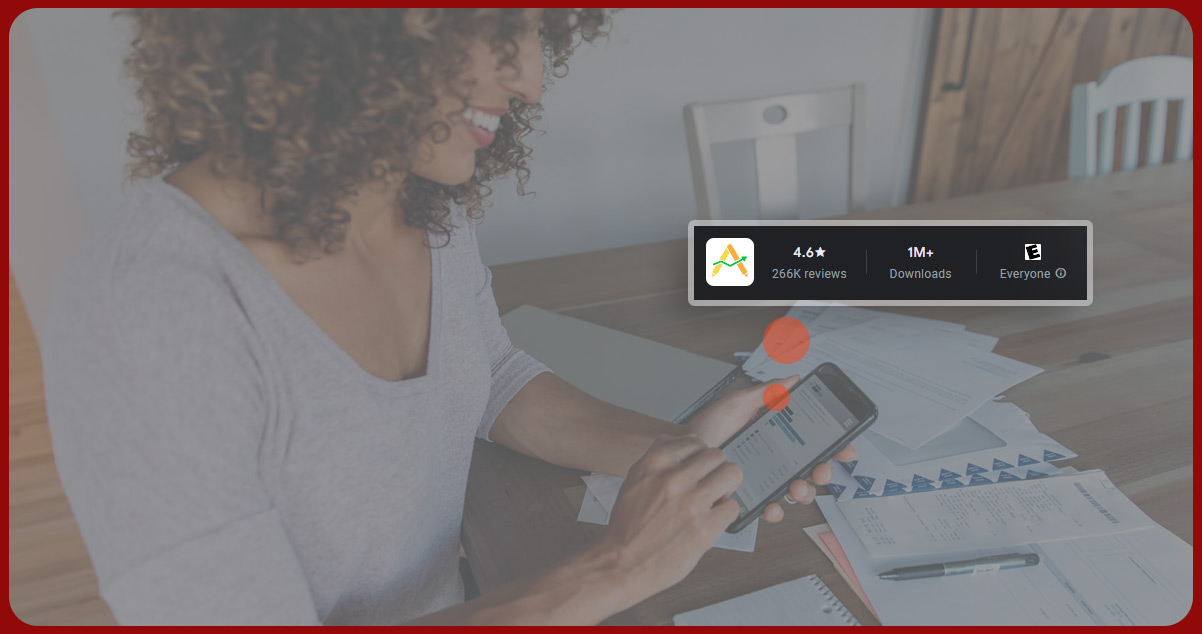
Scraping AndroMoney Google Play app reviews enables you to gain valuable user insights, improve the app's performance, and make data-driven decisions for its future development. Scraping AndroMoney Google Play app reviews can provide several benefits and insights specific to this personal finance application. Here are some reasons why scraping AndroMoney app reviews can be valuable:
User Satisfaction and Feedback: Analyzing AndroMoney reviews allows you to understand user satisfaction levels and gather feedback about the app's features, usability, and overall performance. This information can help you identify areas for improvement and prioritize future updates.
Bug Identification and Issue Resolution: Scrape financial reviews to uncover common bugs, glitches, or usability issues that users may have encountered. This data can help you address these issues promptly, improve app stability, and enhance the user experience.
Feature Enhancement and Innovation: Review analysis can provide insights into specific features that users appreciate or desire. By scraping AndroMoney reviews, you can identify feature requests, understand user needs, and drive innovation by incorporating valuable suggestions into future updates.
Competitive Analysis: Scraping finance app reviews on Google Play can provide insights into their strengths and weaknesses. This analysis can help you identify opportunities to differentiate AndroMoney and enhance its market position.
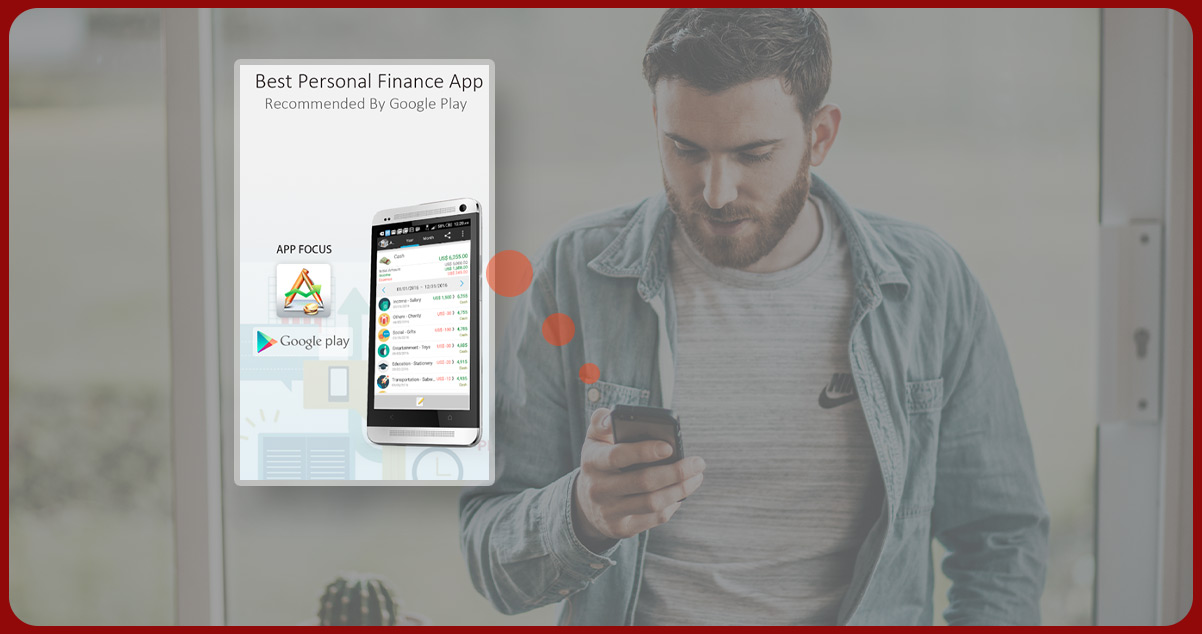
You have a few options to extract app details from the Google Play Store. One method is to utilize the Google Play Store API, which allows you to scrape information such as the app's name, ratings, reviews, no. of downloads, and developer details, seeking the help of professional AndroMoney Google Play review scraping services. However, it's important to note that there are limits on the number of requests you can make per day and hour, which may pose constraints when dealing with large amounts of data.
Alternatively, you can find Python scripts on platforms like GitHub specifically designed for scraping app details from the Google Play Store. These scripts typically don't have limitations on requests or data volume, making them suitable for extensive data extraction tasks.
Another approach is to use Python libraries like Beautiful Soup, which provide convenient methods for web scraping. Here we provide a generic step to extract Google Play Store reviews data.
However, if you need to become more familiar with programming and prefer a more user-friendly approach, tools and services are available that simplify the scraping process. These platforms offer intuitive interfaces that allow you to scrape app details from the Google Play Store without writing any code.
Whether you choose to use the Google Play Store API, Python scripts, libraries like Beautiful Soup, or user-friendly scraping tools, you can effectively extract app details from the Google Play Store based on your specific needs and technical proficiency.
For further details, contact iWeb Data Scraping now! You can also reach us for all your web scraping service and mobile app data scraping needs