
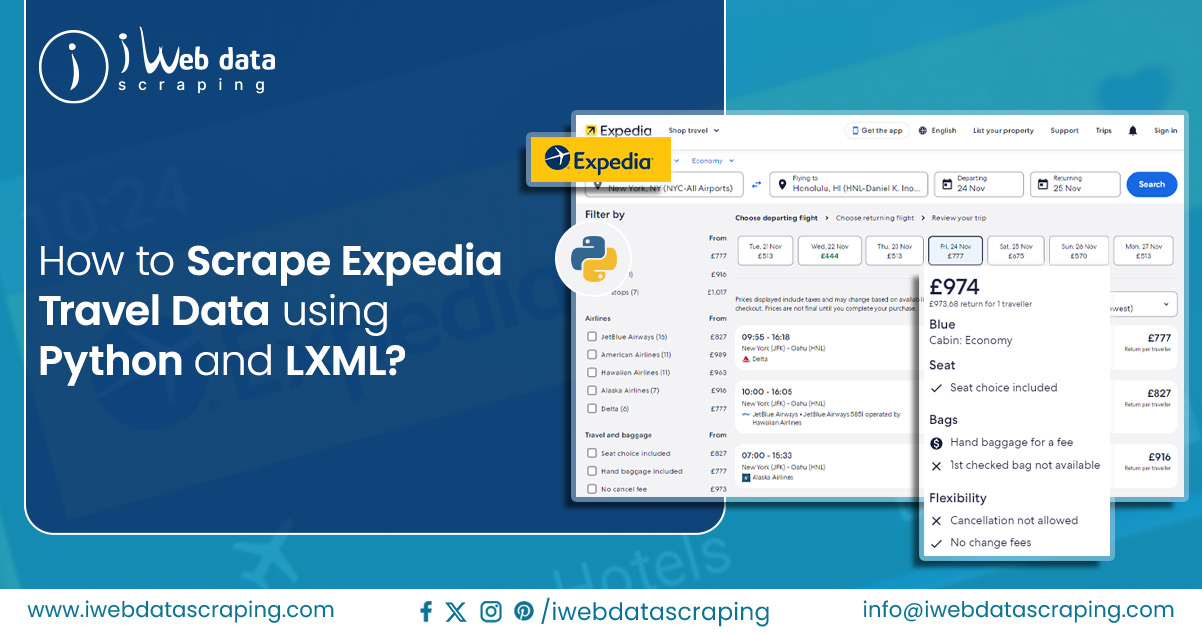
In our data-driven world, web scraping has become indispensable, enabling individuals and businesses to extract vital information and gain valuable insights from diverse websites.
Expedia, a prominent online travel agency (OTA) and metasearch engine, leverages web scraping to aggregate essential data related to hotels, flights, rental cars, cruises, and vacation packages. This data serves multiple purposes, including analyzing price fluctuations, monitoring deals and discounts, tracking customer reviews, and facilitating the creation of innovative travel apps or websites. Scrape Expedia Travel Data using Python and LXML for Comprehensive Insights.
Expedia's website is a go-to destination for travelers seeking information on travel rates, vacation rentals, car rentals, and destination exploration suggestions. It functions as an aggregator, offering a vast repository of information. It allows users to book flights, rent cars, and more directly on the platform. Expedia is a prime resource for those interested in flight costs, hotel pricing, car rental rates, and other travel-related data due to its extensive database containing millions of travel-related details. Employing Expedia travel web scrapers is a practical solution to gather this data from Expedia's various pages efficiently.
Collecting flight travel data is a daunting manual endeavor, given the vast number of possible airport combinations, routes, fluctuating prices, and numerous daily flight options. Ticket costs can change frequently, sometimes even hourly. Web scraping flight data emerges as a valuable solution for monitoring this dynamic data landscape. In this tutorial, we'll demonstrate how to scrape Expedia flight data, a prominent travel booking website, to extract comprehensive flight information. Our scraper will focus on extracting flight schedules and pricing details for specific source and destination pairs, streamlining the process of gathering valuable travel insights.
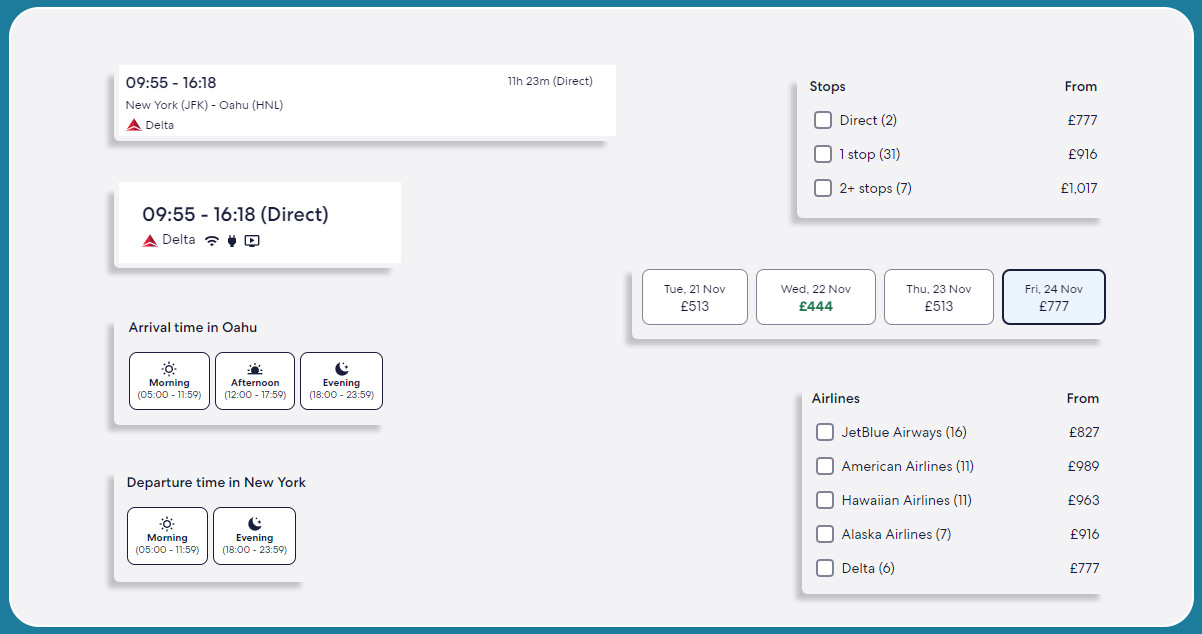
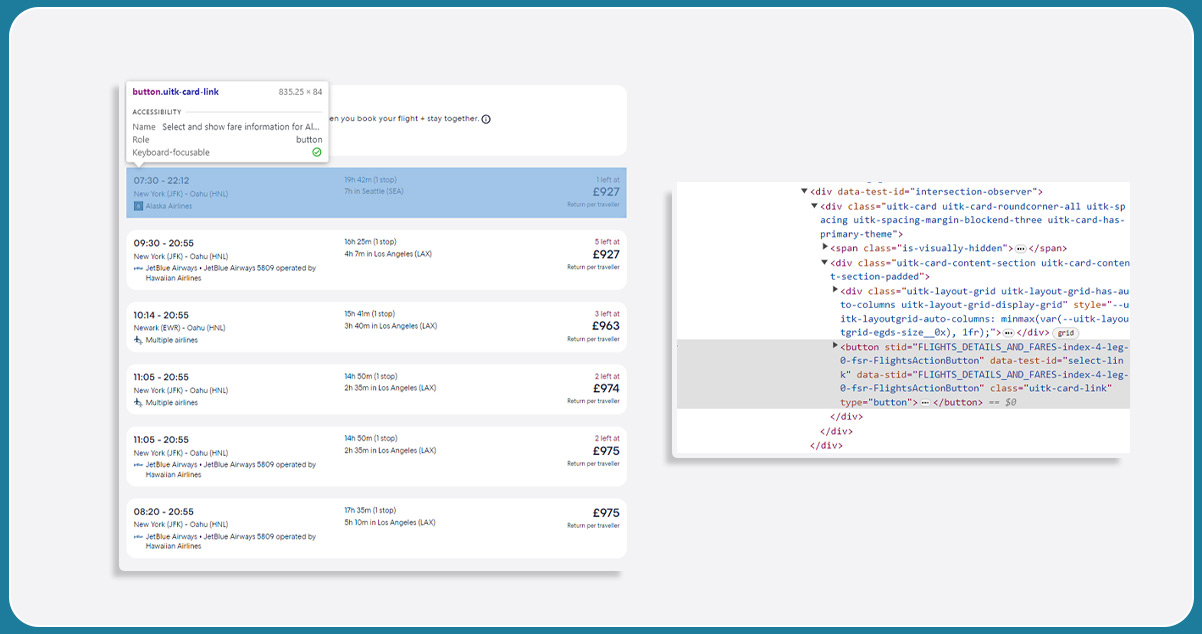
Data extraction from websites involves the automated retrieval of vast amounts of information, a principle applied when scraping Expedia Travel Data. This process efficiently captures and organizes extensive flight and hotel data, a crucial aspect of travel planning with numerous variables.
Exploring vacation options entails considering multiple factors, including airports, airlines, routes, layovers, and timetables. Moreover, airline ticket prices are notorious for their constant fluctuations, varying monthly, daily, and even hourly. Manually navigating through these choices would be a time-consuming endeavor.
It's worth noting that Expedia prohibits web scraping due to increased server costs and data security concerns. Nonetheless, from a legal perspective, web scraping is generally permissible if the targeted data is publicly accessible and not behind authentication barriers.
Despite Expedia's stance, it has become a prime target for scraping by small-scale and large-scale web scrapers, including its competitors. Consequently, Expedia has invested significantly in anti-scraping technologies to safeguard its data, making it more challenging for travel data scrapers to access this valuable information.
While manually browsing Expedia for travel information is effective when you have specific trip details, it may not be efficient for flexible travelers or those seeking optimal travel times and alternative options. Extracting data from Expedia becomes essential in such scenarios. With countless travel possibilities, manual searches can be time-consuming and might uncover only some of the full spectrum of options.
By extracting data from Expedia, you ensure comprehensive results, especially when you have diverse travel preferences. A scraper can swiftly navigate numerous search result pages, extracting all matches that meet your criteria. This approach provides you with a wealth of information to browse, filter, and conveniently plan your trip. As the entire process is automated, there's no further action required, making it a highly efficient way to access and analyze extensive travel data.
Scraping Expedia data involves using specialized software or a web crawler designed for this purpose. Fortunately, you don't have to build a scraper from scratch, as existing scraping tools are for Expedia. These applications automate the process by sending requests to Expedia and collecting and organizing the results based on your criteria. This automated approach by Expedia data scraping services is significantly faster than manual data sorting.
Here's how it works: You define the specific data you're interested in, and the Expedia scraper initiates requests and retrieves the relevant information. The scraped data is then presented as output, which you can easily browse, organize, and filter according to your needs. Essentially, these scraping tools allow you to capture any publicly accessible data on Expedia, providing flexibility in tailoring your data extraction to your specific requirements while avoiding unnecessary results.
Creating a web scraper API for extracting Expedia data can be accomplished using various complete programming languages, but Python is a popular choice, especially for beginners. Third-party libraries like Requests for sending HTTP requests and BeautifulSoup for data parsing are helpful to expedite development.
It's important to note that scraping Expedia comes with challenges due to its anti-spam and anti-scraping measures. To avoid being blocked, custom scrapers must incorporate anti-block tactics since Expedia employs IP monitoring to detect an unusually high volume of queries from the same IP address in a short time frame. Unlike pre-made scrapers, custom solutions require careful handling to circumvent these security measures and ensure successful data extraction.
Scraping Logic
Construct the URL for Expedia search results, an example URL for available one-way flights from New York to Miami is available: https://www.expedia.com/Flights-Search?trip=oneway&leg1=from:New%20York,%20NY%20(NYC-All%20Airports),to:Miami,%20Florida,departure:04/01/2017TANYT&passengers=children:0,adults:1,seniors:0,infantinlap:Y&mode=search
Download the HTML of the search results page using Python Requests. Code downloads the HTML content of the Expedia search results page, parses it using LXML (you can define XPaths for specific data), and then saves the data to a JSON file. You can adapt this code to extract and save the desired information from the Expedia search results page.
Install Packages
To install the required Python packages using PIP, follow these steps:
Python Requests for making HTTP requests and downloading HTML content
Install Requests using PIP by running the following command in your terminal or command prompt:
pip install requests
Python LXML for parsing HTML using XPaths: Install LXML using PIP by running the following command:
pip install lxml
Ensure you install Python and PIP on your system before running these commands. Once installed, you can use these packages in your Python code as described in your previous instructions.
If you enter the script name "expedia.py" in the command prompt or terminal followed by the "-h" flag, you can access the script's help or usage information. Running the "expedia.py" script in the command prompt or terminal with the "-h" flag will display the script's help documentation or usage instructions. It is a standard convention in command-line interfaces to guide users using the script and its available options.
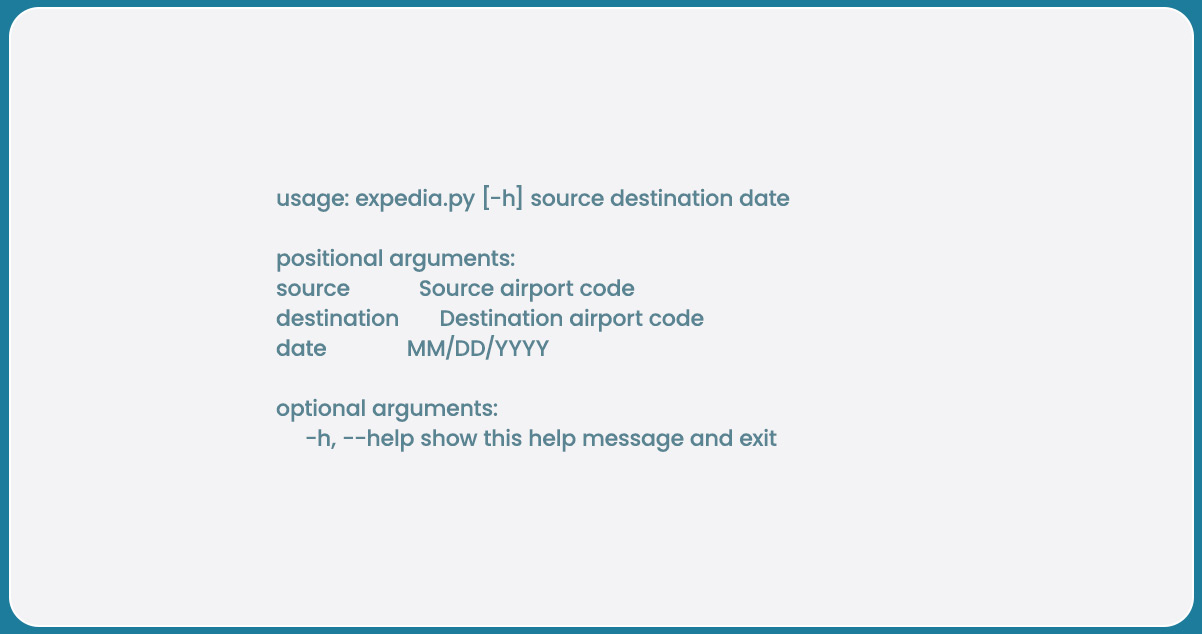
The source and destination arguments should contain the airport codes for the respective source and destination airports. The date argument should be in the MM/DD/YYYY format.
For instance, when searching for flights from New York to Miami, you would input the arguments as follows:

It will generate a JSON output file named "nyc-mia-flight-results.json" in the script's current directory.
The structure of the output file will resemble the following:
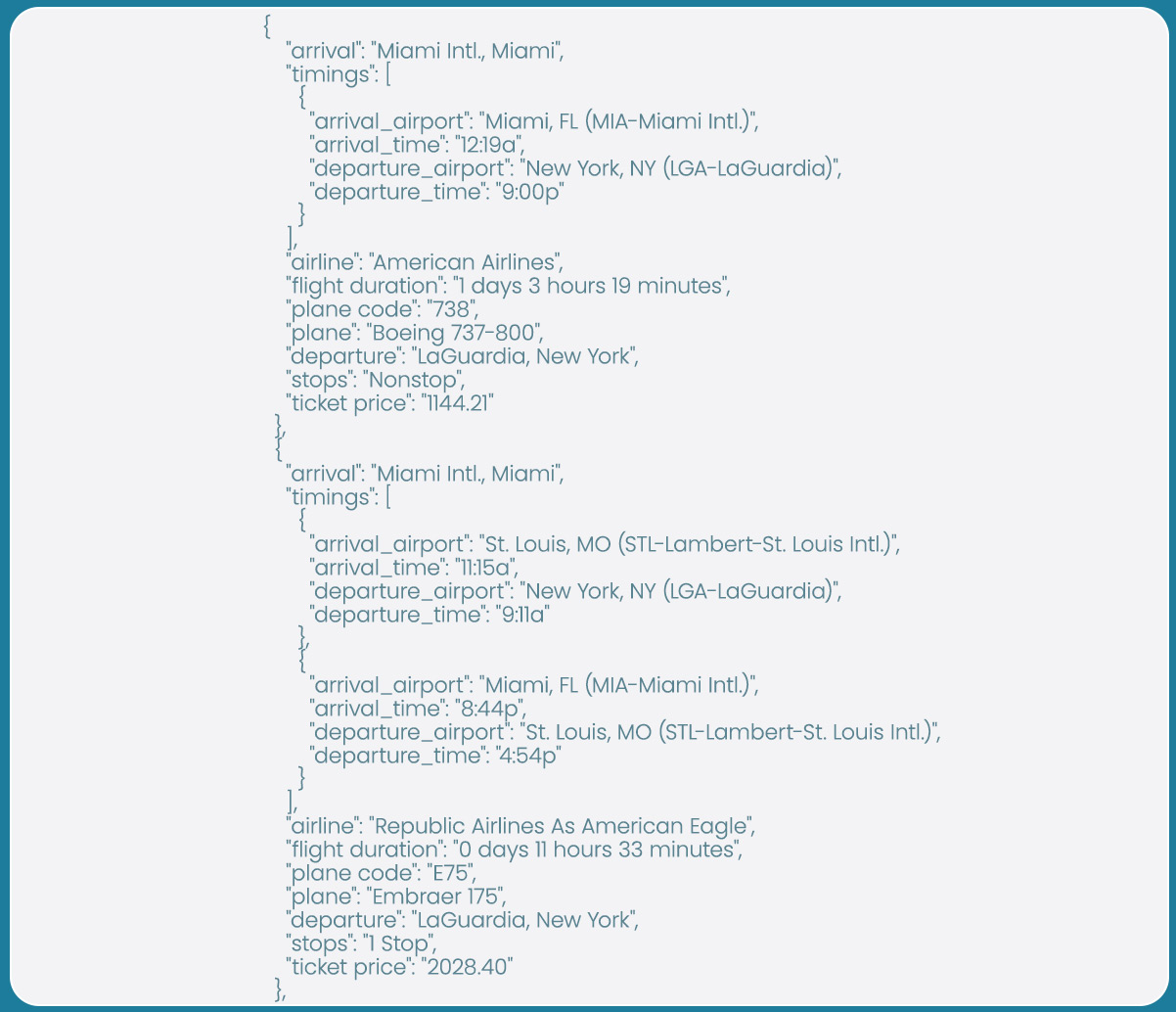
Conclusion: While the average user might not engage in Expedia scraping or employ an Expedia proxy, it remains a powerful method to swiftly amass extensive data for making informed decisions regarding future travel plans. It's important to acknowledge that there's no guarantee of success when scraping travel data; however, employing an Expedia proxy can mitigate risks. Utilizing proxies featuring rotating IPs, combined with an effective scraping tool, significantly enhances your ability to extract the desired information comprehensively from Expedia.
For further details, contact iWeb Data Scraping now! You can also reach us for all your web scraping service and mobile app data scraping needs.