

Scraping job portal data involves systematically extracting and gathering information from job listing websites. It enables the collection of valuable data, such as job postings, company details, job descriptions, and application deadlines, from multiple sources. This data is helpful for various purposes, including job market analysis, job seeker assistance, employer recruitment strategies, and trend identification. By automating the data retrieval process, extracting job portal data offers insights and opportunities to benefit job seekers and employers in the ever-evolving job market.
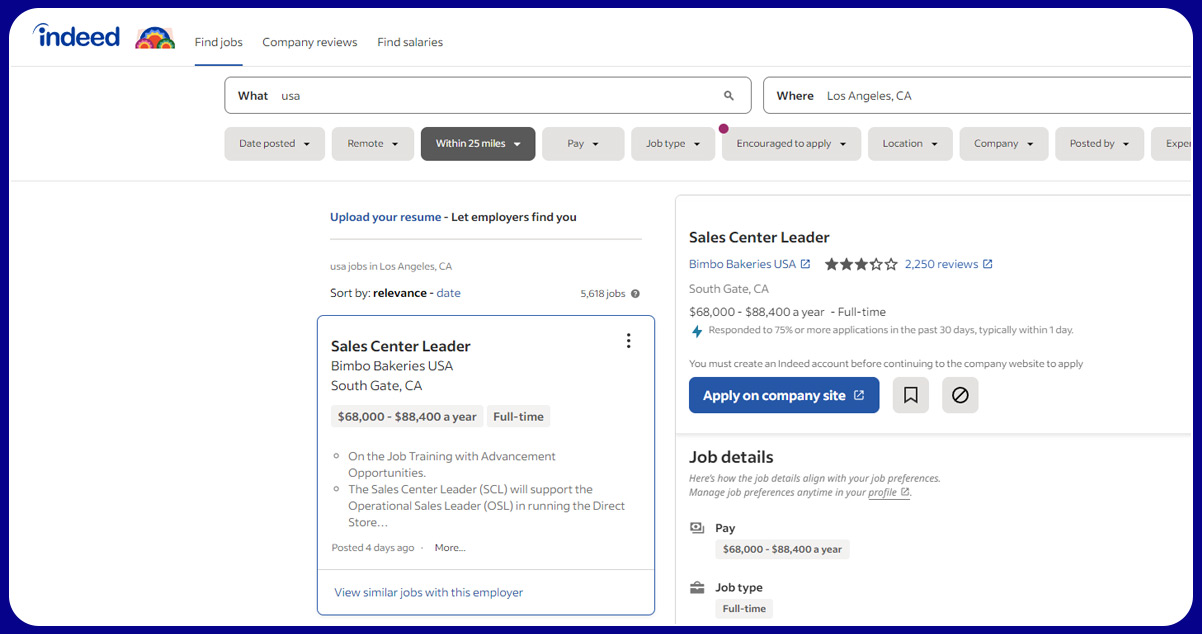
Indeed is a prominent global job search and employment-related online platform. Founded in 2004, it is a comprehensive job aggregator, collecting and indexing job listings from various sources. Job seekers can search for positions, upload resumes, and research companies. Employers can post job openings and access a vast pool of potential candidates. With a user-friendly interface and a presence in over 60 countries, Indeed has become a go-to resource for job seekers and employers, facilitating millions of job matches annually. Scrape Indeed job data to gather insights into job market trends, analyze industry-specific demand, and provide valuable information to job seekers, employers, and workforce planners. Scrape Indeed job data to gather insights into job market trends, analyze industry-specific demand, and provide valuable information to job seekers, employers, and workforce planners.
Indeed job data scraping involves utilizing web scraping techniques to systematically collect, organize, and analyze job-related information from the Indeed job search platform. This process entails extracting job titles, company names, job descriptions, locations, salaries, and application deadlines from various job listings. By automating this data retrieval, businesses, recruiters, and labor market analysts can access real-time and historical data, which aids in making informed decisions regarding talent acquisition, workforce planning, and understanding shifts in job market dynamics.
List of Data Fields
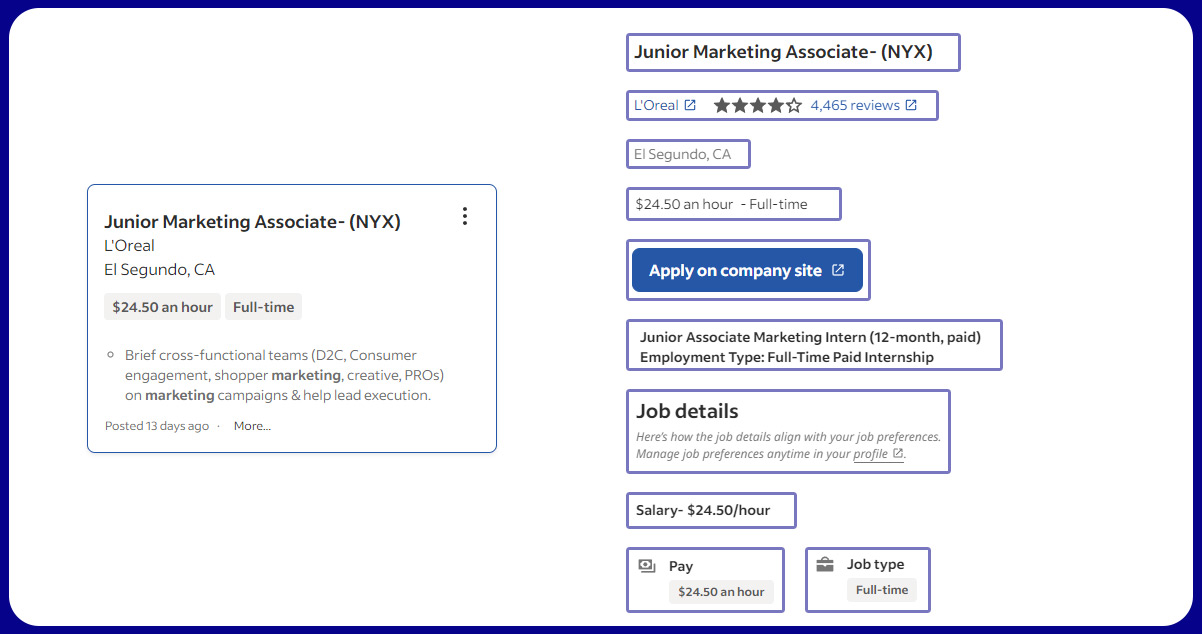
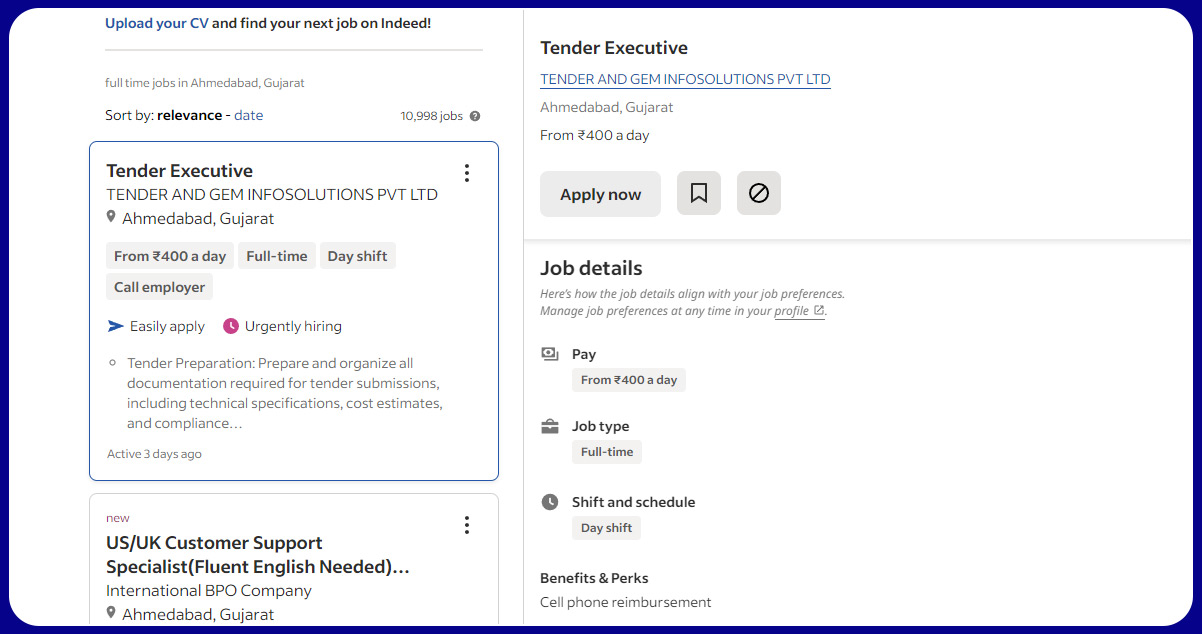
Scraping Indeed job data using Google Chrome is essential due to its efficiency and accessibility. Chrome offers a user-friendly, developer-oriented environment through tools like Chrome DevTools and extensions like Puppeteer, making web scraping more accessible to developers and data analysts. By leveraging Chrome, users can interact with web pages in a human-like manner, handling JavaScript-driven content and dynamic elements effectively. It ensures more accurate and comprehensive data extraction from Indeed's job listings, including real-time updates and information hidden behind interactive features. Consequently, Chrome-based scraping enables job market researchers, recruiters, and job seekers to access up-to-date, structured job data for informed decision-making, talent acquisition, and optimizing job search efforts while adhering to ethical and legal web scraping practices.

Step 1: Getting the Scraper
To scrape Indeed job listing data using Google Chrome, visit our website and navigate to the scraper page. Here, you'll find a list of scrapers conveniently organized alphabetically. To extract data from Indeed, click the "Indeed" scraper. This job scraper can efficiently gather job-related information directly from Indeed's listings, including job titles, company names, descriptions, and more. It's a user-friendly tool streamlines the data extraction process, making accessing valuable insights from the job market easier.
Step 2: Enter Details for the Indeed Scraper
Start by visiting Indeed.com and conducting a job search for a position in any location (e.g., "Accountant New York, NY").
Copy the URL from the search results page and paste it into the "Job Listing Page URLs" field within the scraper. You can input multiple search result URLs by separating each with a new line.
Example URL: https://www.indeed.com/jobs?q=accountant+$27,000&l=New+York,+NY&jt=fulltime
Specify the number of job listings you wish to scrape. You can leave this field blank if you want to collect all available job listings seeking help from Indeed job data scraping services.
Step 3: Execute the Indeed Scraper
After launching the Indeed scraper, direct yourself to the crawler page. Here, you'll find the option to initiate data collection. Clicking this button will activate the scraper. As the scraping process progresses, you can monitor its status. After the scraping process, the status will transition from 'Started' to 'Finished.' To access the scraped job data, click on 'View Data.'
Step 4: Retrieve the Scraped Data
On this page, you'll find a comprehensive collection of all the scraped data. To download this data, click on the 'Download Data' option. A dropdown menu will appear, allowing you to select your preferred data format from CSV, JSON, or XML options. After choosing the format, download a file containing all the scraped job data.
If you link your crawler account with your Dropbox account, you can have the data automatically sent to Dropbox. Additionally, you can set up scheduled data extraction if you need regular updates of job data at specific intervals.
For further details, contact iWeb Data Scraping now! You can also reach us for all your web scraping service and mobile app data scraping needs.