
The property market is continuously expanding. It has given businesses and real estate agents to look for new solutions to get a firm hold for the future. However, the real estate always stays the same over time. It is affected by several significant factors.
Will the property prices rise, or will they go down? Which neighborhoods are high in demand? Is there any property that requires a simple makeover to boost its value? These are some questions that real estate agents keep on asking themselves. Hence, to answer all these questions, one must have adequate data to compare. But, collecting this data via manual process is impossible. It is where the role of web data scraping comes into play. The process can collect and structure the data as fast as you want.
Web scraping is a powerhouse of the data extraction process. If you are willing to know why people need to scrape property data from the Internet and how to perform it correctly, let's look at this blog.
You must scrape real estate data because web scraping ensures that the collected information is updated, credible, and precise. This data will help predict the future real estate market, whether the price will skyrocket, or what price range they can expect their property to complete.
Web data plays a significant role for businesses, leading to better pricing, better decisions, and high-profit margin. But, every piece of information must be fresh and authentic.
The primary data fields extracted using real estate scraper are:
The data mentioned above are the significant aspects of the real estate agency. Web scraping for real estate can make a huge difference in strategy, communication, and efficiency. The scraped data gives the agents an excellent opportunity to know more about the properties and the market.
Realtor is the US's second-largest existing estate listing website and enlists millions of properties. You should conduct market research on realtors before making your next purchase to save money. For making use of the treasure trove of realtors, it is essential to scrape it. This tutorial will give you detailed insights into how to web scrape realtors' data while bypassing bot detection. Before delving deep into the steps, we will first understand the values of Real estate data extraction.
The most prominent real estate website contains enormous public real estate datasets. It contains significant fields like listing locations, real estate prices, general property information, and sales data. All this data is valuable for studying the housing industry, market analytics, and general competitor overviews.
For Real Estate Agencies: Below are clear descriptions of how real estate agencies can benefit from realtors' data scraping.
Ordinary Person: Realtor's data extraction is for more than just businesses and familiar persons. It's highly beneficial. Here is how:
In this step, we will scrape Realtors.com using Python. We will use Python 3.10.0. First, we will start by creating a separate directory for this project and then create a new file within it to Scrape real estate data on Realtor.com:

Install the below libraries to continue. Please install it using the PIP command.
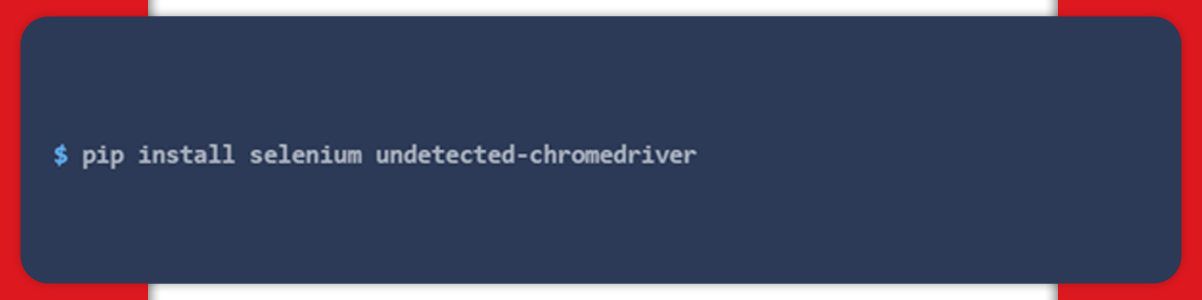
For fetching the realtor search results page, we will use an undetected-chrome driver and Selenium
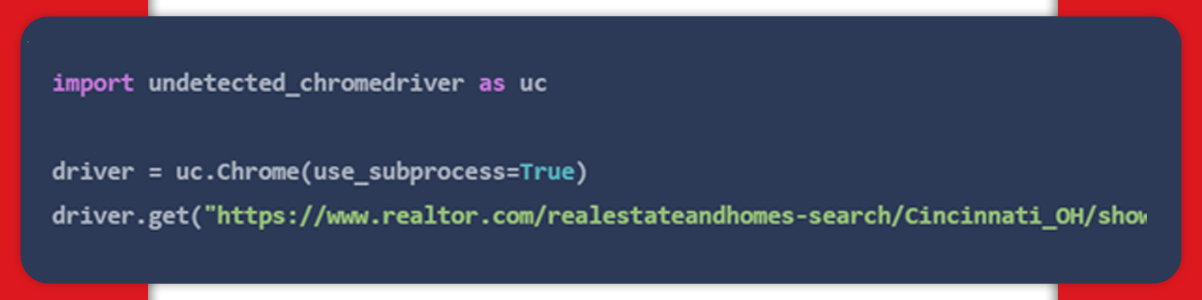
Save this code in app.py and then run it. It will open a Chrome window and navigate it to the realtor.com search results page. Here, we are scraping search results for Cincinnati, OH. By modifying the URL, you can scrape property data from realtors.com for different cities.
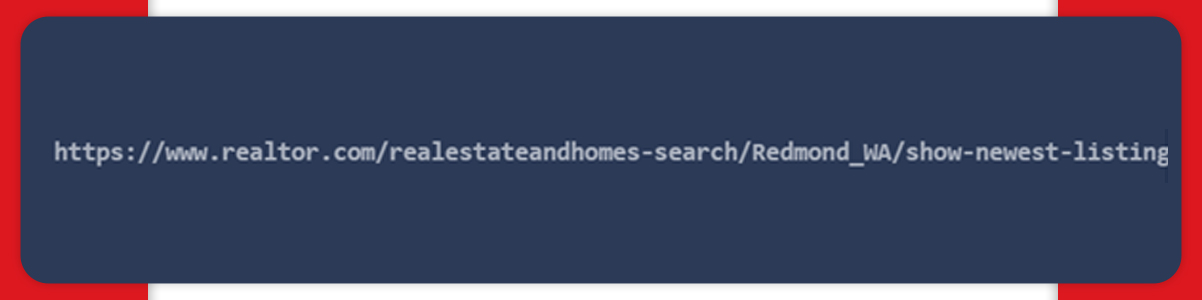
Before scraping, it is essential to decide what you want to scrape. Here, we will scrape price, bath count, bed count, sq. ft, and address using Realtor.com Property Listings Scraper.
The final output should appear like this:
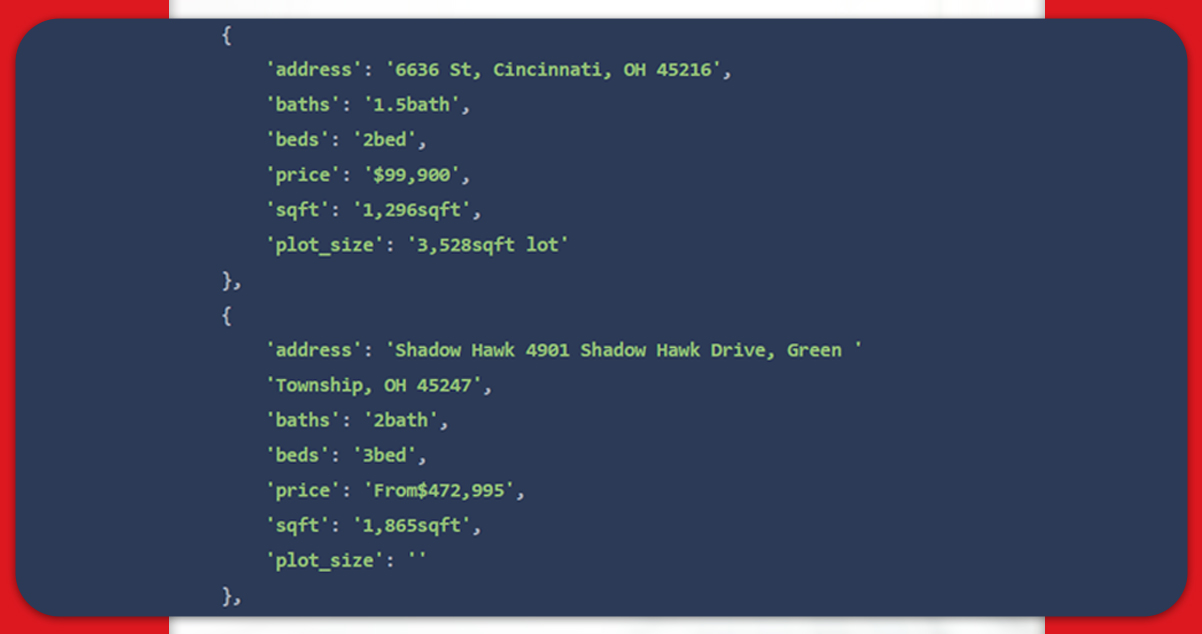
The screenshot below shows you the information available for each property.
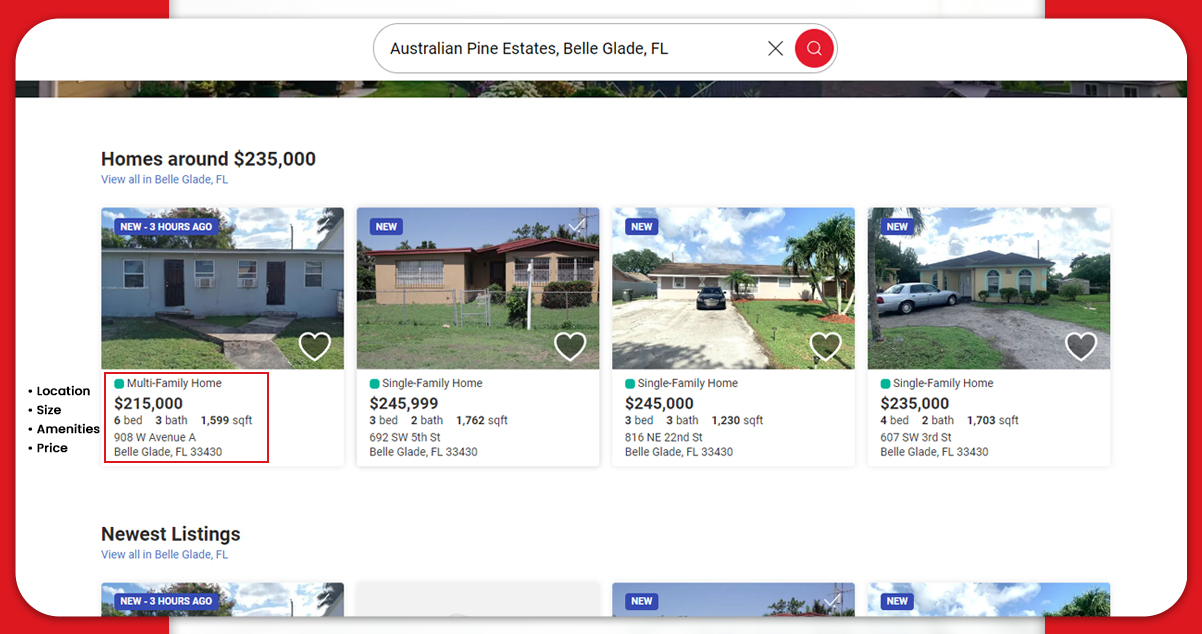
For accessing the DOM elements & extracting data from them, we will use the default method, i.e., find_elements+find_elements. Additionally, for locating the DOM elements, we will rely on XPath. Before extracting the code, we need to get the HTML structure of the page. It is done by opening the web page in Chrome, right-clicking on the area of interest, and then selecting Inspect. In the below image, each property lies within a li tag with the data-tested attribute of the result card.
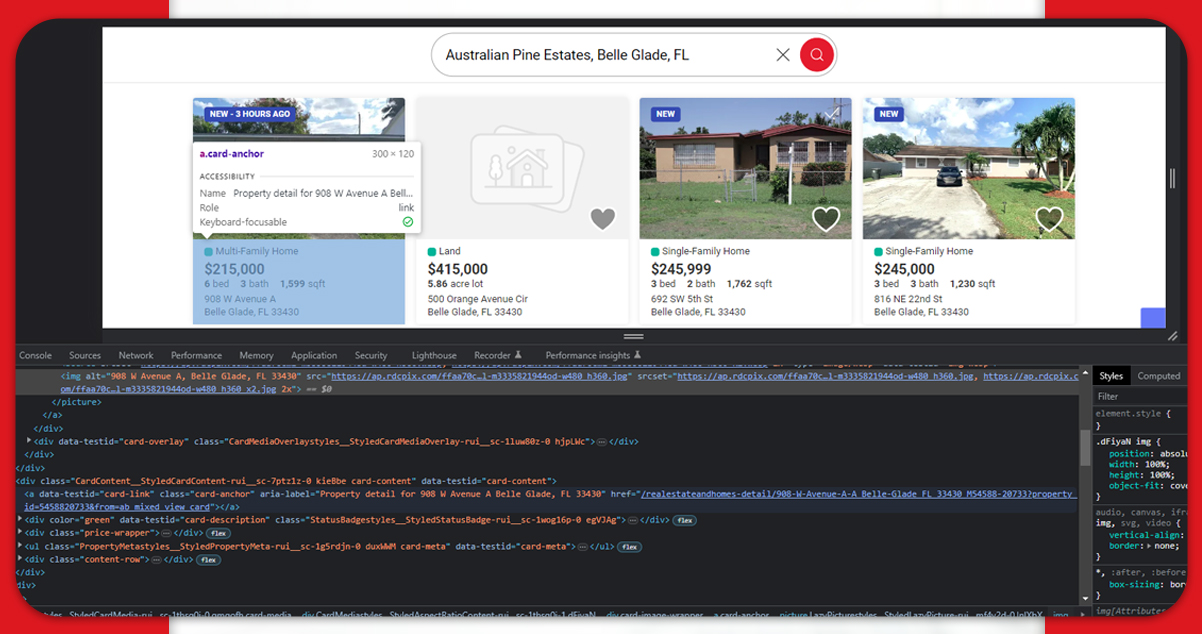
Use the following code to extract all listings:

After successfully scraping all the listings, you can loop over them and scrape the individual listing data.
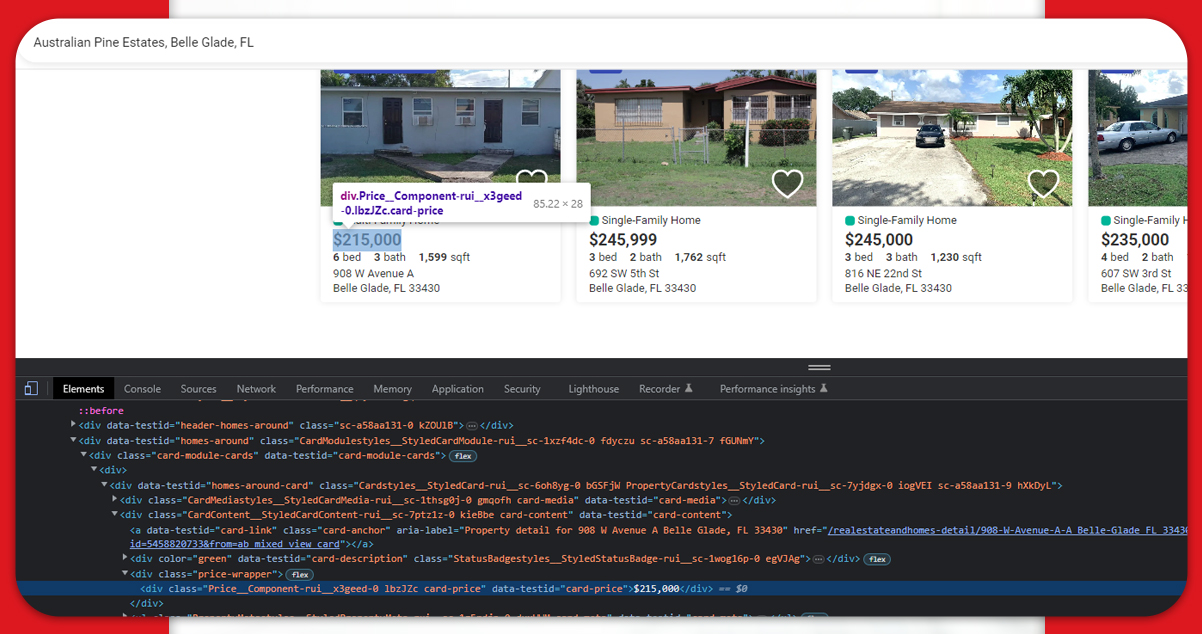
You can extract the price simply by targeting the span with the data-label attribute of pc-price. Look at the following code:
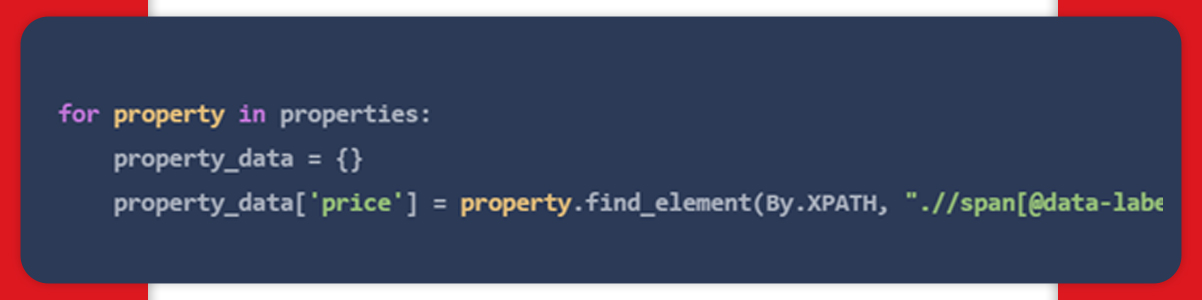
The XPath expression starts with double dots (..). It ensures that the XPath extracts only those nested spans within the property div. If you remove the period, it will go back to the first element of the HTML document with the data label of pc-price.
Next, we will find the location of the bed, bath, sq ft, and plot size.
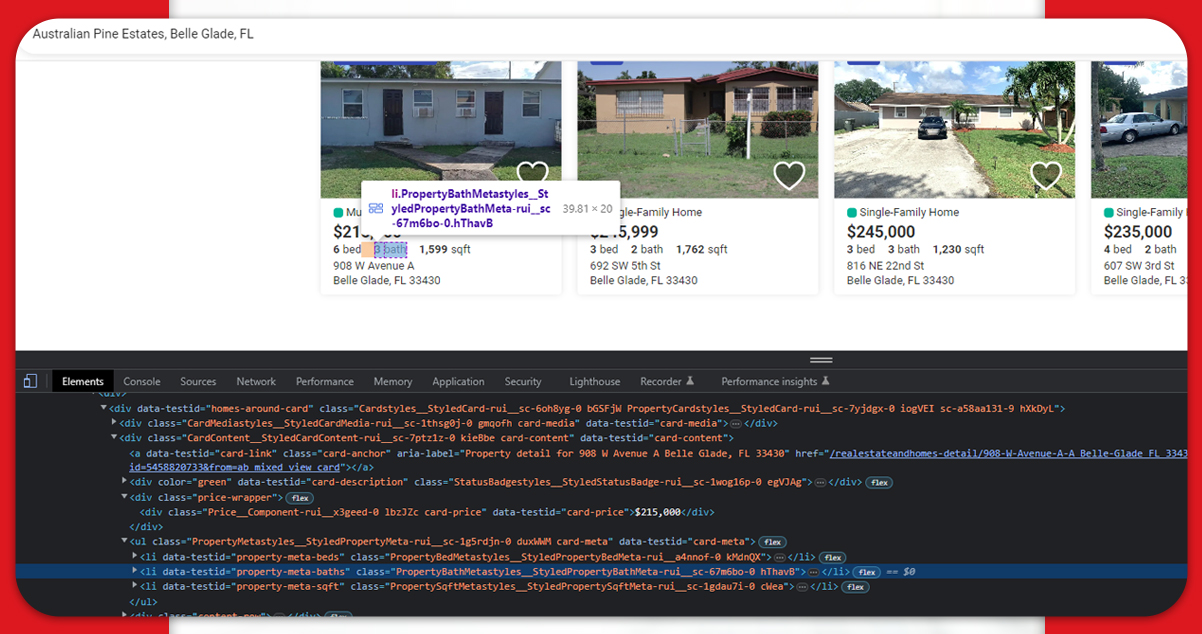
The above image shows that all the information lies within the li tag with data-label attributes.

If a page contains a particular tag, the above code uses the find_elements method. But if the return value is an empty list, you can be sure the tag isn’t available.
Next, we will try to extract the address.
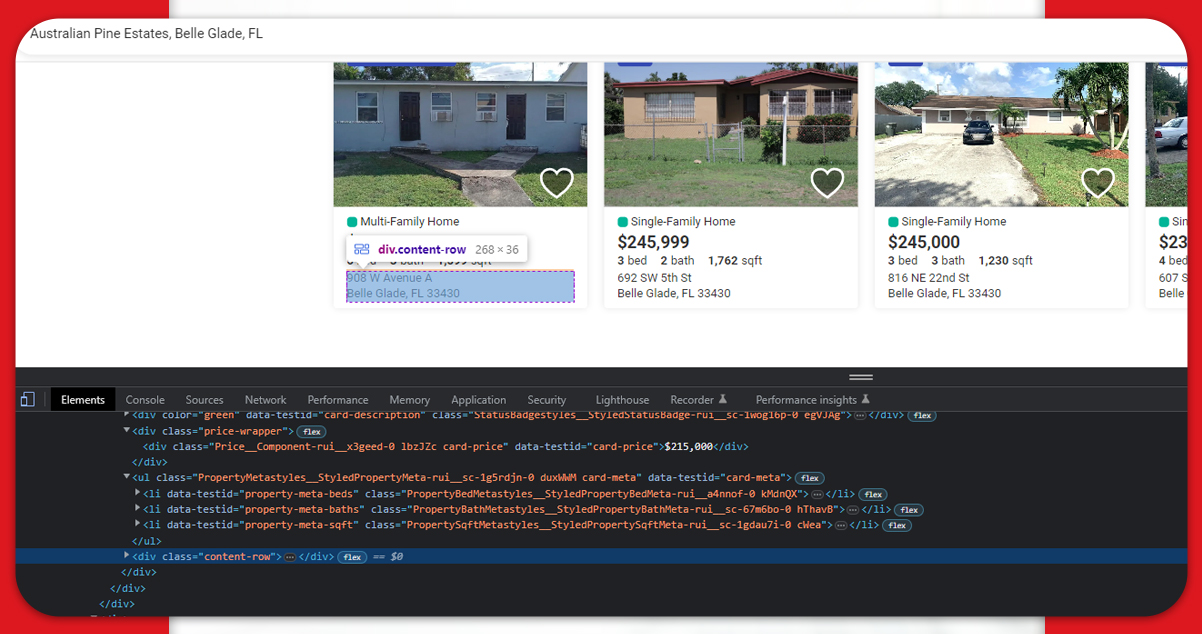
The code will look like this:
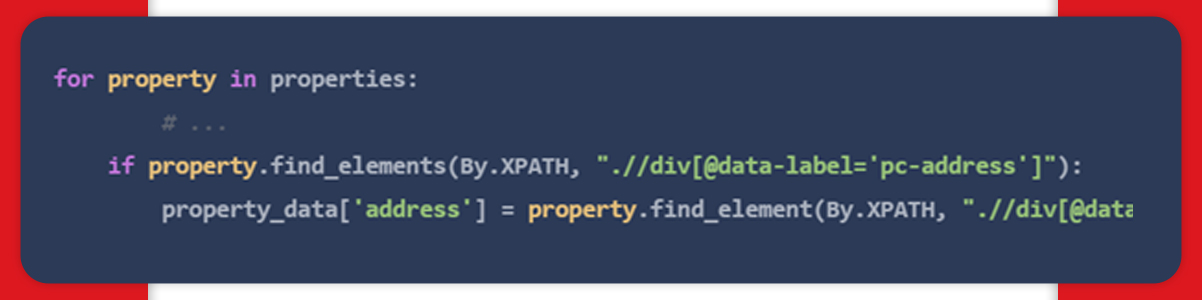
All the search result pages are paginated. The pagination control lies towards the end of the page:
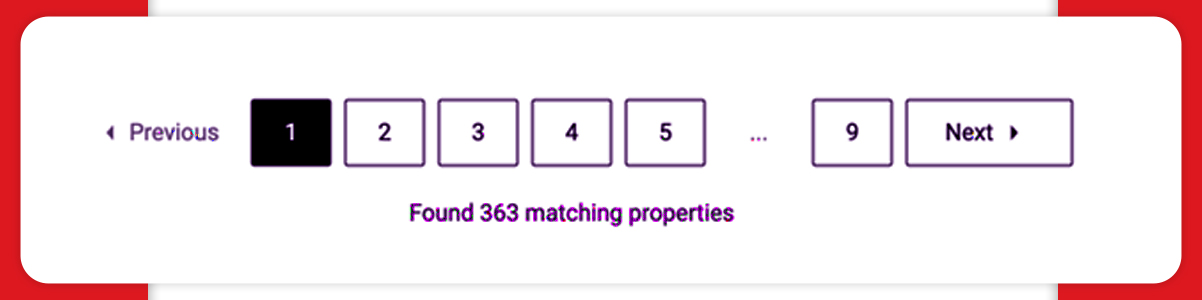
Modify your code to make use of the pagination. Rather than using individually numbered links, rely on the Next link. This link will comprise a href if there is a next page.
The HTML structure for the Next link will appear like this:

Use the following code to extract the href from the anchor tag.
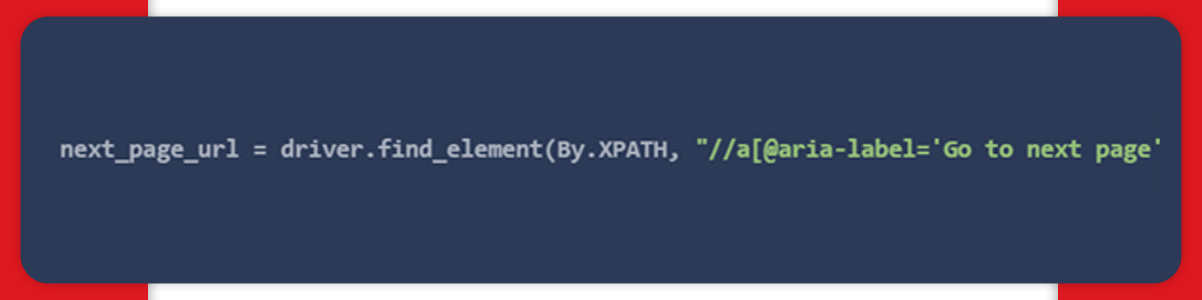
In the end, the complete code will appear like this:

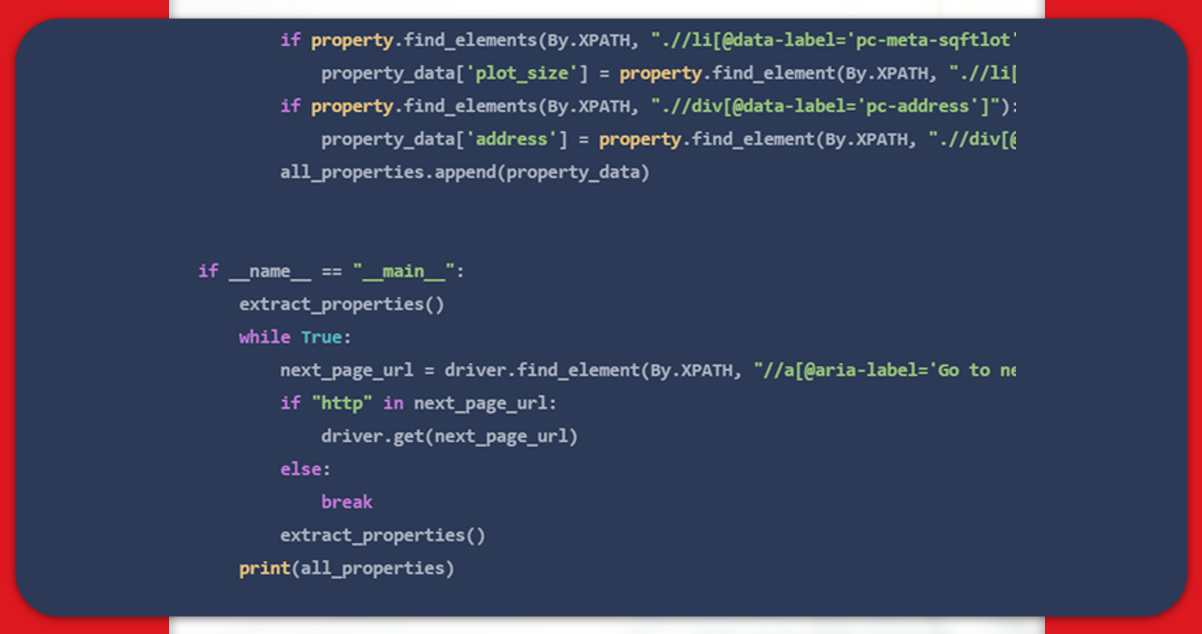
In this blog, we learned how to scrape Realtor.com using Python. We built a search URL from the provided parameters and scraped all listing data to perform web scraping Realtor.com Real Estate listings data.
For more information, contact iWeb Data Scraping now! You can also reach us for all your web scraping service and mobile app data scraping service requirements.