
Walmart is a multinational retail company well-known for operating a chain of hypermarkets, discount department stores, and grocery stores. Considered one of the largest retailers globally, it has a significant presence in the United States and other countries. Founded in 1962 by Sam Walton in Rogers, Arkansas, USA, the company started as a single discount store and gradually grew into a retail giant. It offers various products, including electronics, apparel, groceries, furniture, household items, etc. Although it has an extensive presence in the United States, it operates in several other countries like Mexico, Canada, the United Kingdom, China, India, etc.
With a vast pool of information, ecommerce product data scraping is a must. The data collected from Walmart is perfect for comparing and understanding the competitors' strategies.
Price Comparison & Analysis If you're running an e-commerce business or simply looking to make a purchase, scraping Walmart prices data helps compare prices with your competitors. Collecting product information and pricing details allows you to analyze the data to decide where to buy a particular product at the best price.
Market Research: Walmart product detail scraping can provide valuable insights into market trends, consumer preferences, and product availability. Collecting data on product categories, customer reviews, sales rankings, etc., you can deeply understand the market and identify opportunities or flaws in the operation and company.
Competitive Analysis: Scraping Walmart product images and descriptions will give you detailed insights into competitors' strategies. By monitoring Walmart's product listings, pricing strategies, promotions, and customer reviews, you can compare its offerings and make strategic decisions to lead the competitive market.
Inventory Monitoring: Walmart's inventory scraping is another significant aspect that helps gain an edge over the competitors. Extract Walmart product price data to help you monitor the competitors' inventory and availability. It plays a significant role if you are looking to track the stock status of items, receive notifications when they become available, or identify any changes in product availability over time.
Product Research: Walmart data extraction can provide a bulk of information on various products, including specifications, descriptions, images, and customer reviews using Walmart product data scraper. This data is helpful for product research and analysis, helping you understand customer preferences, identify popular products, and make data-driven decisions while launching new products.
However, remember that while scraping data from the website, you must review and adhere to the terms of service, follow ethical scraping practices, and ensure that the scraping activities conform to all legal requirements. Hence, the best solution is to leverage the advantage of Walmart's Product data scraping services.
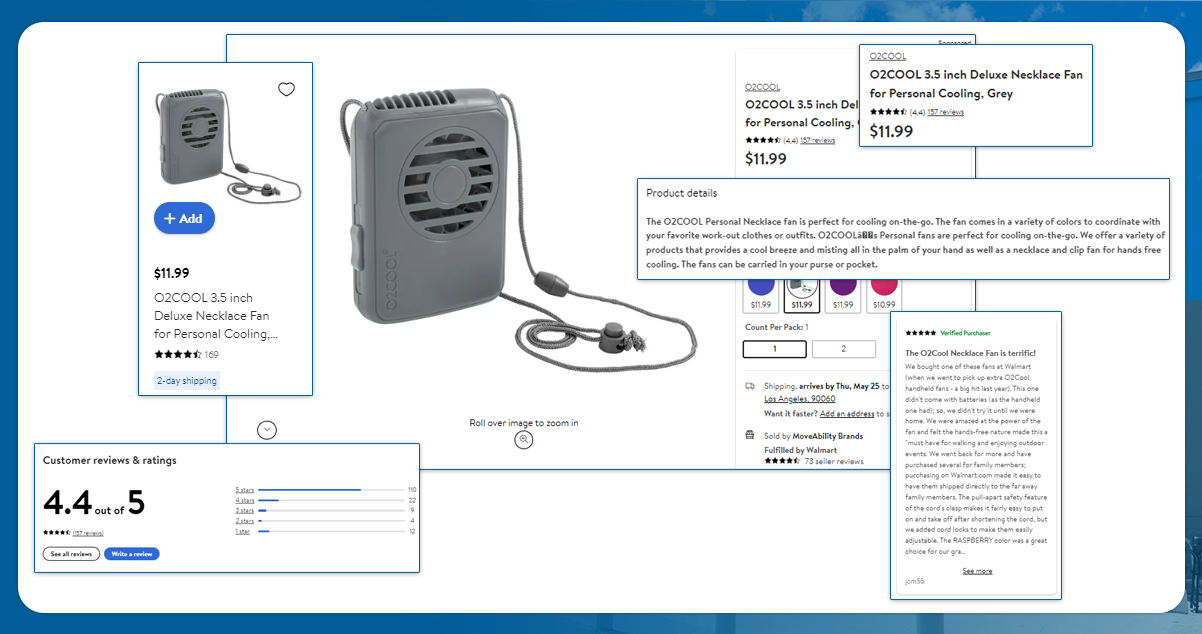
In this blog, we will scrape Walmart data using Python and Selenium.
Regarding web scraping, Python is the most demanding programming language. While Selenium helps automate testing. It enhances the manual procedure in the web browser. With the help of Python and Selenium, you can easily open a web browser and then scrape data from a specific page. It needs WebDriver to perform this. If you don't have prior installed Selenium, install both the browser driver and Selenium library.
Products Searching: First, for web scraping Walmart data using Python, we will import using the following code:
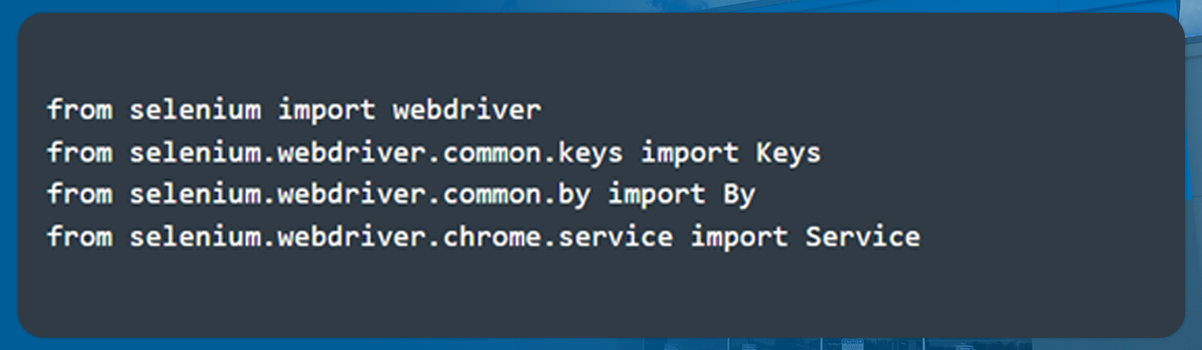
After importing the Selenium, open the Chrome browser by using the below code as a Python script.

Now, go to the Walmart homepage using the below-mentioned code:
driver.get("https://www.walmart.com")
You can easily view the HTML and CSS of any webpage. Using the Inspect tool, look for the page’s source code. It will help to inspect the specific element of the webpage.
As we are looking for the product, we will go through the search bar, right-click, and then click on Inspect. Use the ‘type’ attribute to locate the input. Find the name attribute and look into its value. Here, you will find that the ‘name’ attribute possess the value q.
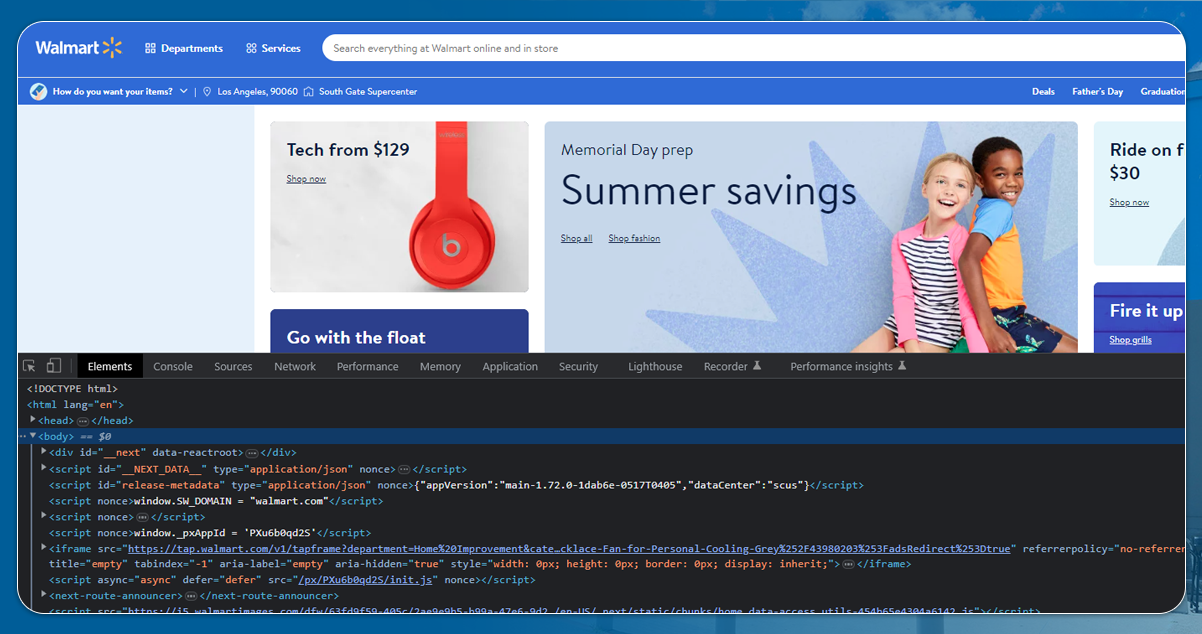
To input a keyword in the search bar, we will use the below code:
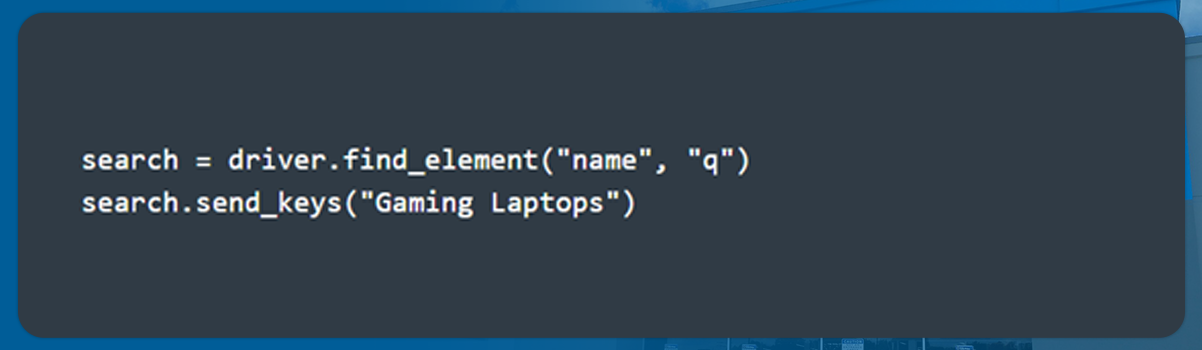
Although, the code will feed the query of Gaming Laptops. But, you can replace the Gaming laptops query with anything you want to.
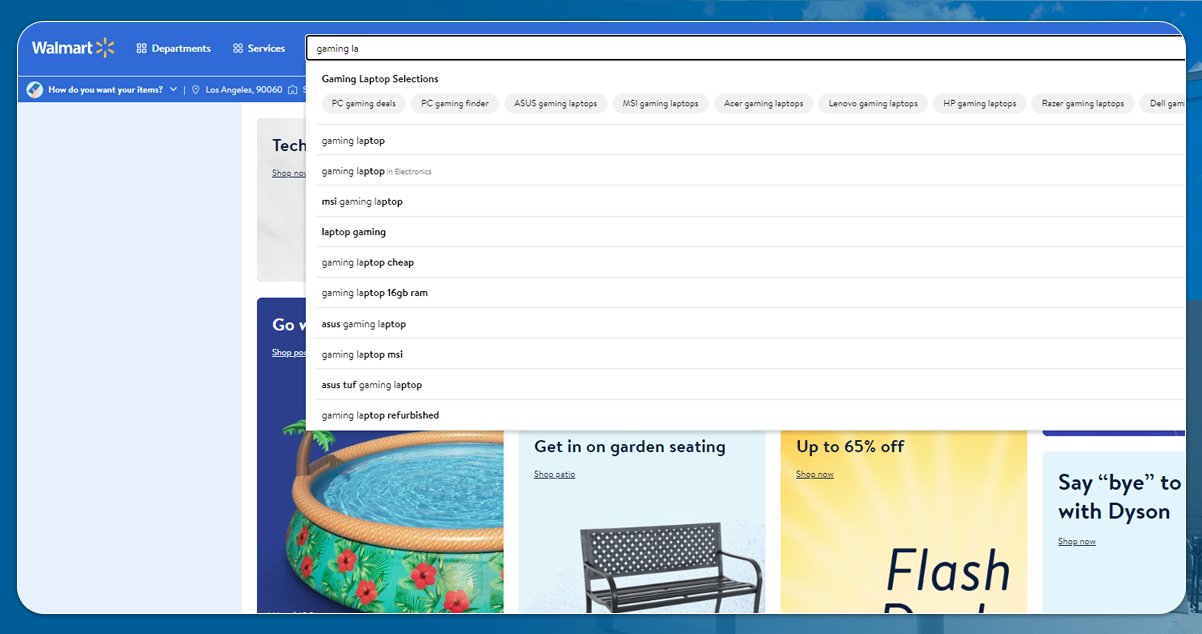
The below-mentioned code will search for the term in the search bar.
search.send_keys(Keys.ENTER)
The output will appear like this:
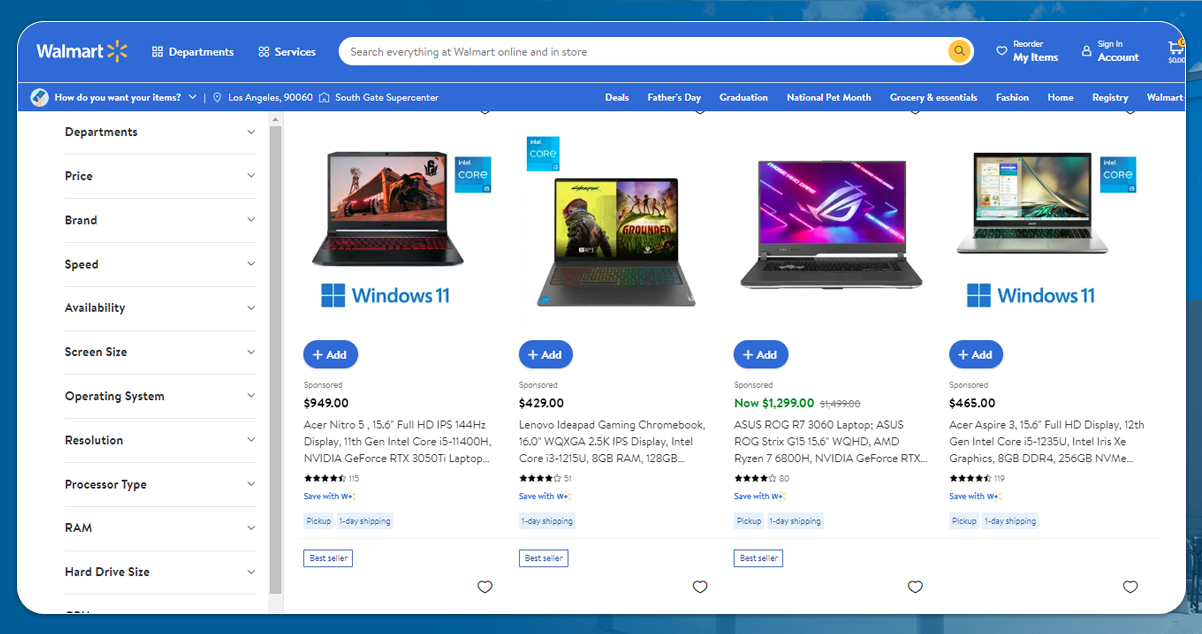
Using Selenium, you can easily extract a product’s name, price, descriptions, ratings, reviews, etc. First, select the product that you want to scrape. Then, open the product’s page
using the following code:
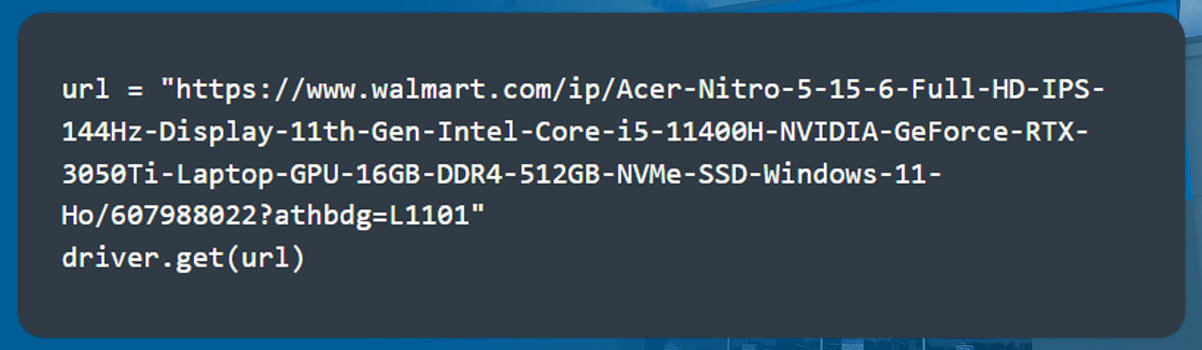
The next step is to inspect the page as soon as it opens. To achieve this, navigate to the desired information, right-click, and click on Inspect. Inspecting the product title shows that the tile lies within the H1 tag. It is available using the following code:
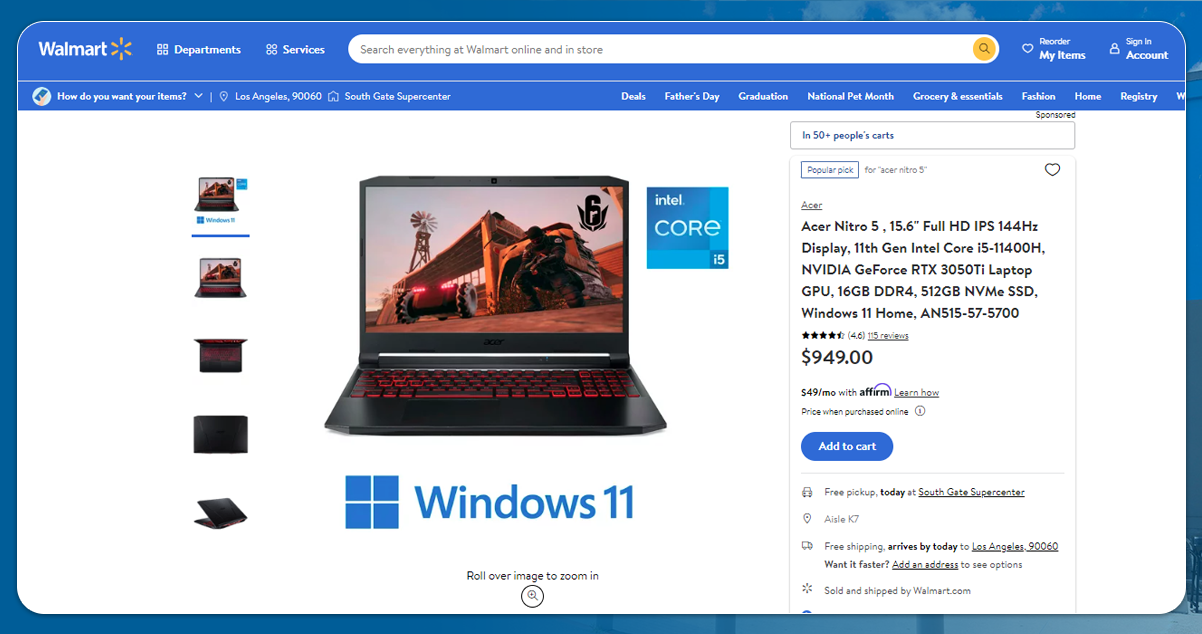
Similarly, you can look for the price, reviews, ratings, etc.
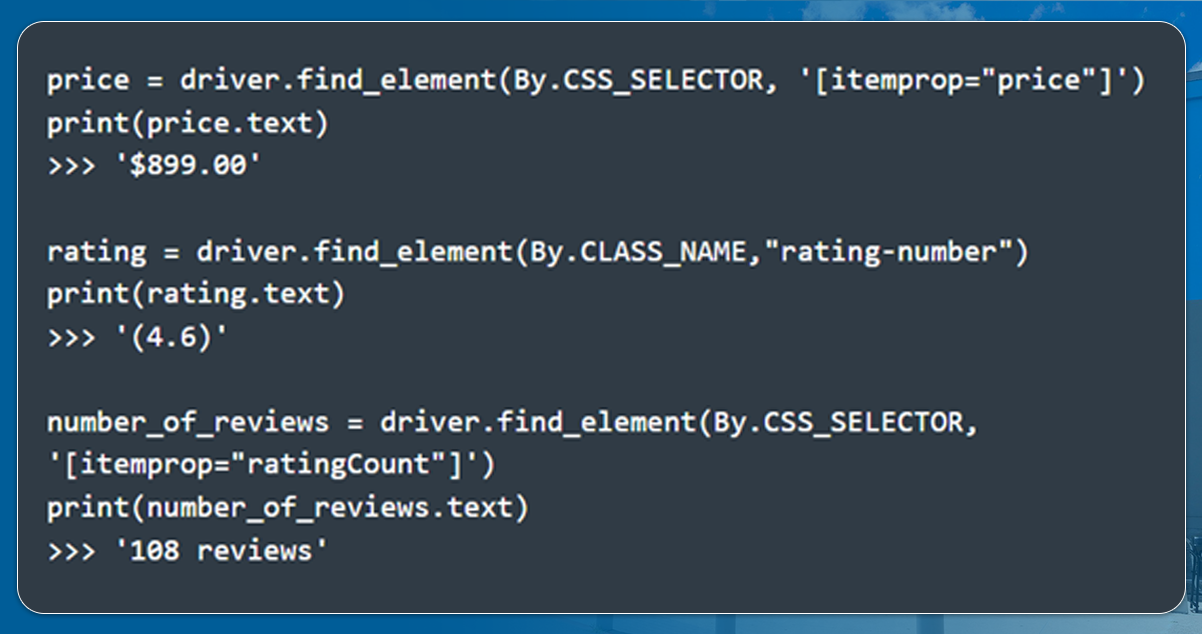
For more information, get in touch with iWeb Data Scraping now! You can also reach us for all your web scraping service and mobile app data scraping requirements.