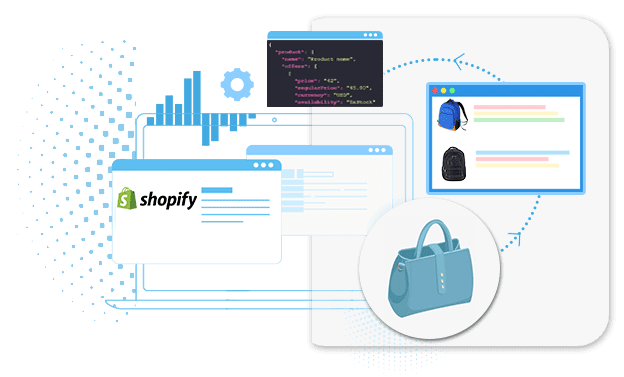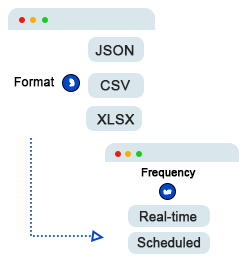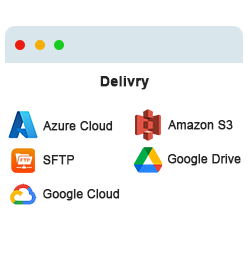Shopify has numerous products on its website, enabling users to shop from various categories on one platform. Shopify data scraping eases the process of analyzing product trends and inspires buyers. Leverage the benefit of our advanced Shopify scraper that will help you assess the product performance and take necessary measures to improvise its development. At iWeb Data Scraping, we help scrape Shopify product data with high accuracy, precision, and on-time delivery across across the USA, UK, Canada, Dubai, India, Australia, Germany, France, UAE, Spain, Philippines, and Mexico.
Use our Shopify product scraper to track high-ranking products, on-demand Shopify products, product descriptions, shipping details, seller information, merchant ID, title URL, image URL, initial price, final price, models, images, ratings, features, and reviews. So, if you want to scrape different product data from Shopify, use our web scraping services.