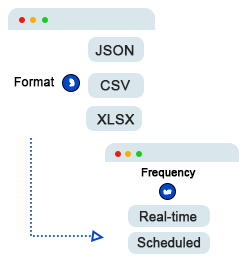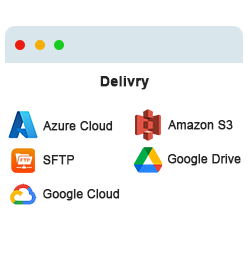Tokopedia Scraper is a powerful web scraping tool to extract data from the popular Indonesian e-commerce platform Tokopedia. Scrape Tokopedia data to gain a competitive edge in the dynamic world of e-commerce. By extracting valuable information from Tokopedia's vast marketplace, businesses and entrepreneurs can uncover market trends, analyze product performance, monitor competitors, and identify potential opportunities.
Leverage the benefits of our Tokopedia scraping services and transform how you navigate the e-commerce world. Our specialized tools and expertise enable you to access valuable data from Tokopedia's platform, providing a competitive advantage like never before. Whether you're a startup looking to establish a foothold or an established player seeking to expand, our e-commerce scraping services empower you to stay agile and responsive in a rapidly changing market.