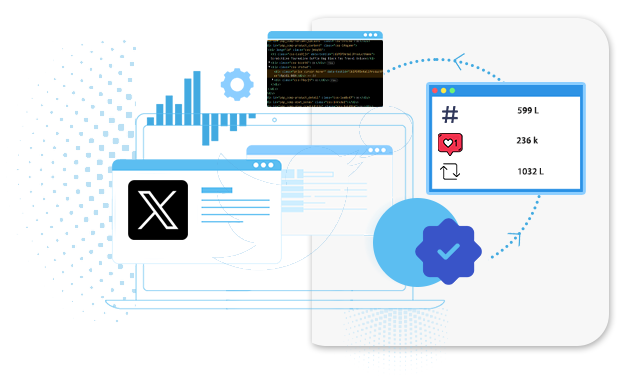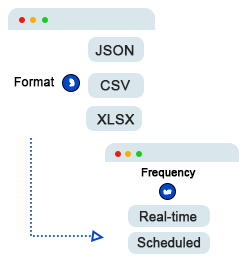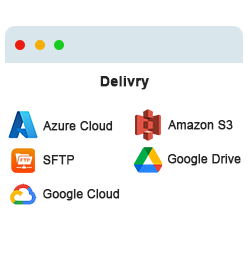Twitter image scraping is extracting or downloading images from Twitter posts and profiles using various automated tools or scripts. A Twitter image scraper is a specialized tool or program designed to automatically extract and download images from Twitter posts, profiles, or hashtags. We can provide a reliable and efficient solution if you want to scrape Twitter image data. Our expertise in data scraping technologies ensures you can access the images you need while adhering to Twitter's terms of service and legal regulations.
We offer a user-friendly interface and customizable options to tailor the scraping process to your requirements. Whether you need image data for research, marketing, or any other purpose, our social media data scraping services can help you extract valuable insights and information from Twitter's vast repository of images across the USA, Canada, UK, Dubai, Australia, India, Germany, France, UAE, Spain, Philippines, and Mexico.